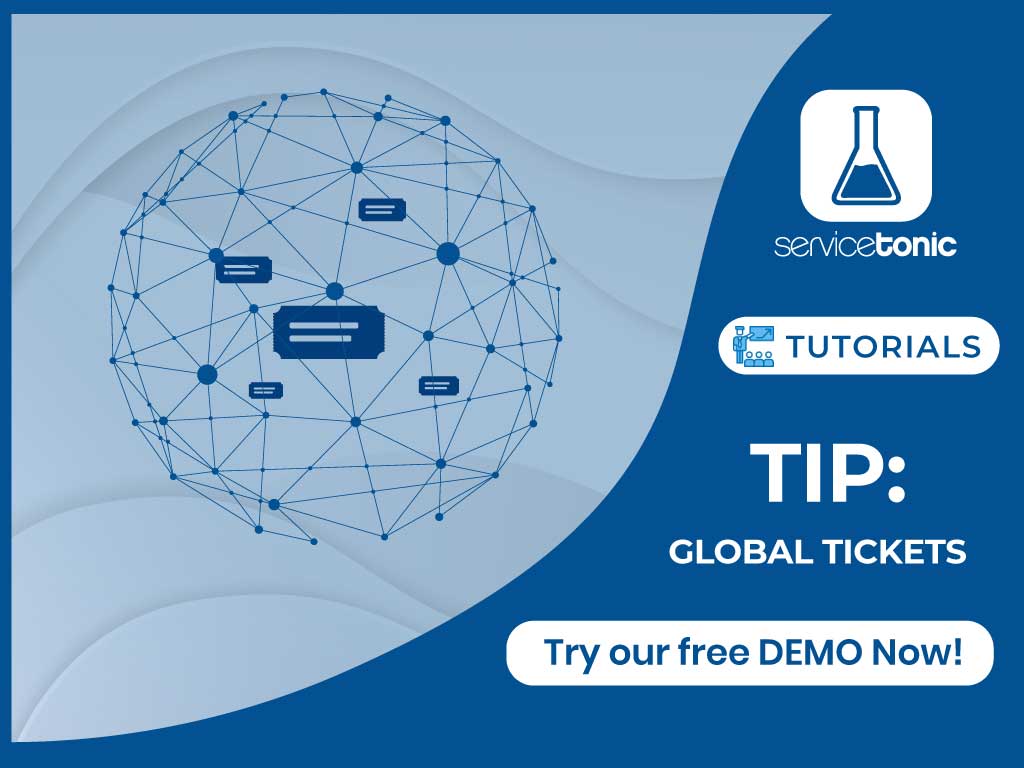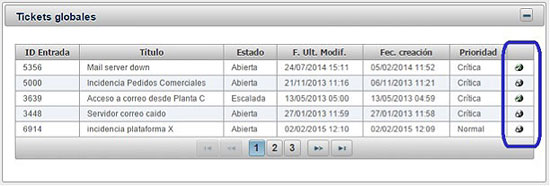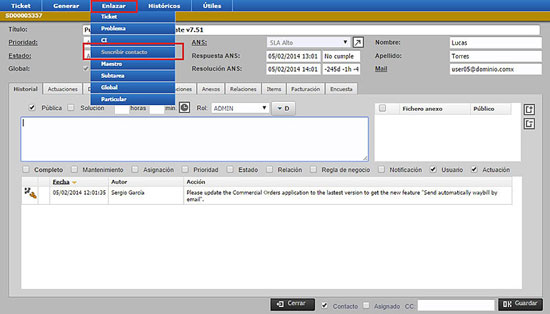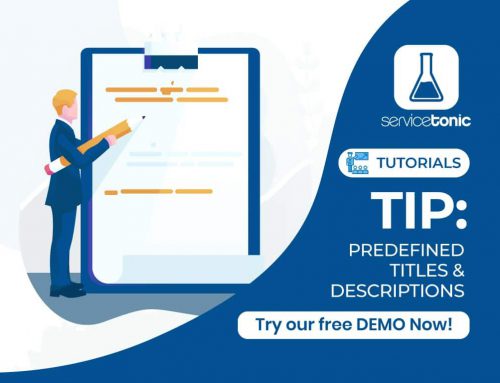Create Global entries to give visibility to an event that affects the entire company.
The Global Tickets are visible to all users with access to the Web Portal.
It is possible to decide which types of users will be able to see this Global Ticket type ingredient through configurable Roles.
Any affected person can subscribe to the Global Tickets to receive notifications at its closing. There are 3 ways to do it:
1. The user himself from the Web Portal
2. An Agent from Accelerators in ServiceDesk
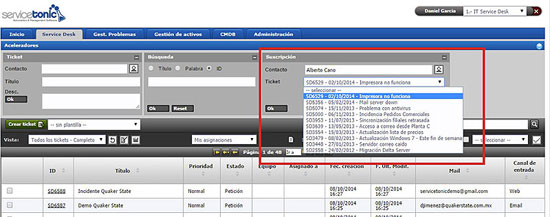
3. An Agent from the Global ticket
How to create it?
From the ticket itself:
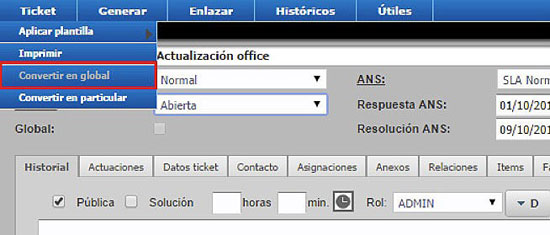

![]()
What advantages do we get?
- Greater efficiency in the management of global incidents.
- Any user can know the status of the global incidence.
- Greater visibility.
- Avoid dozens of calls.
- Avoid creating a ticket per affected user, since we can subscribe to the Global.
- Link tickets to the global.
- Quick subscription
- Notifications to users in a unified way.
Example: Fallen Email Server
The email server drops, leaving hundreds or thousands of users without access to the service.
Each affected user would create a ticket generated hundreds of tickets, even thousands, related to exactly the same problem.
We have different options thanks to the Global Tickets to improve the efficiency and productivity of the help desk
- If the help desk identifies the problem in the first instance, a Global Ticket is created and all those affected are notified.
- If you are a user, in the first received ticket this ticket becomes a global ticket.
- In the case of users who have not subscribed and open a new ticket, they are referred to the subscription of the global ticket.