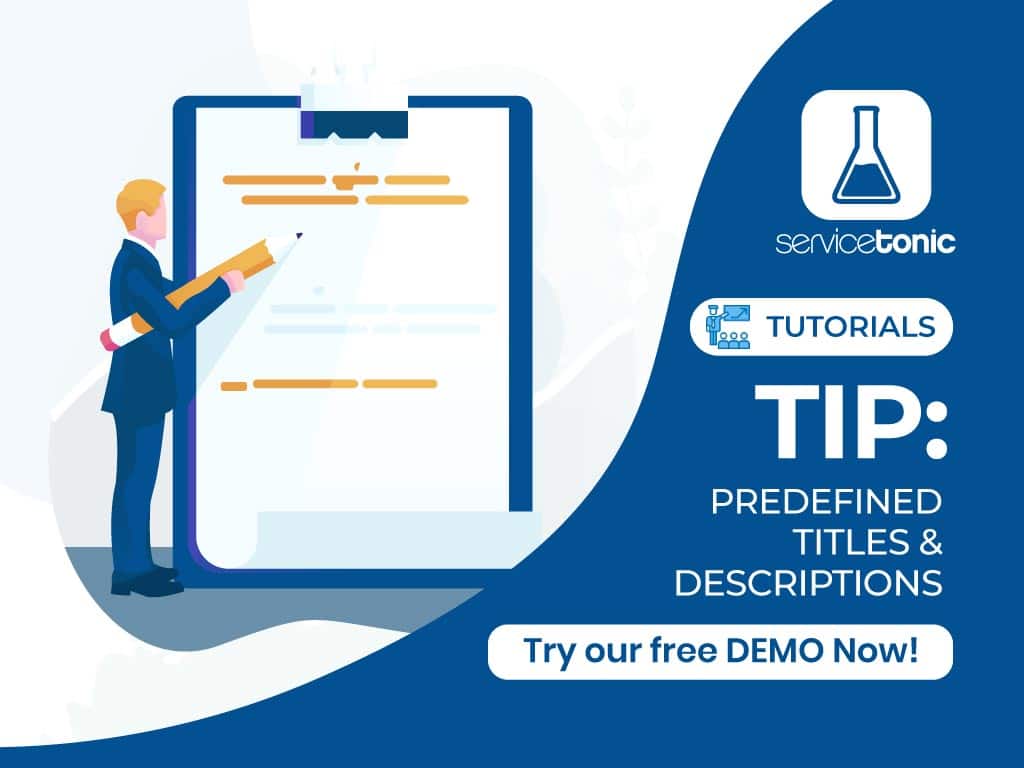Create predefinde titles and descriptions and manage your tickets more efficiently
What are they for?
- You can complete a text in the history or ticket title quickly and automatically.
- You will not have to manually type the same text over and over again.
- It will achieve greater homogenization in the responses of its agents.
How to create it?
Go to Administration → ServiceDesk → Quick Tickets
Title: Click on the icon to create a new predefined title:
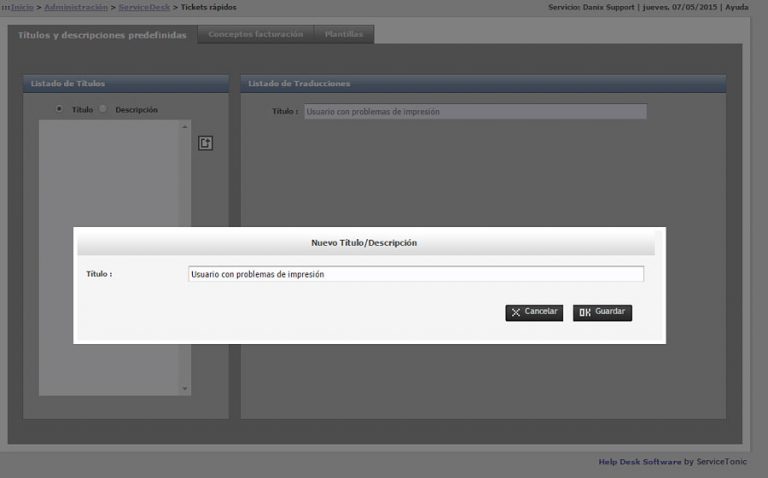
Descripción: Click ont the icon to create a new predefined description
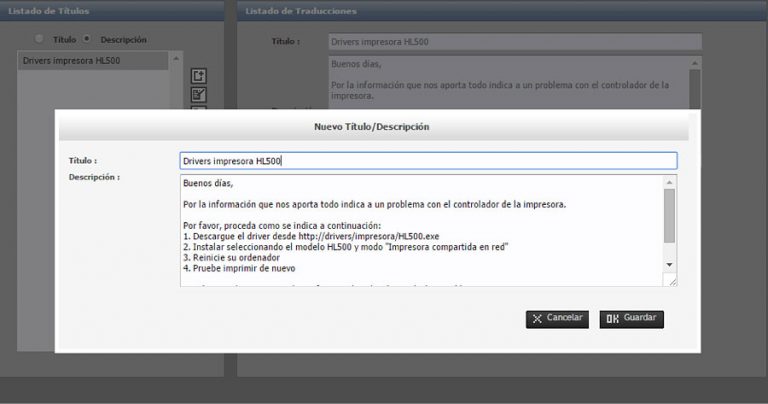
And now how do I use them?
Titles: Create a new ticket and write any of the words contained in the predefined title, the title will appear so you can select it:
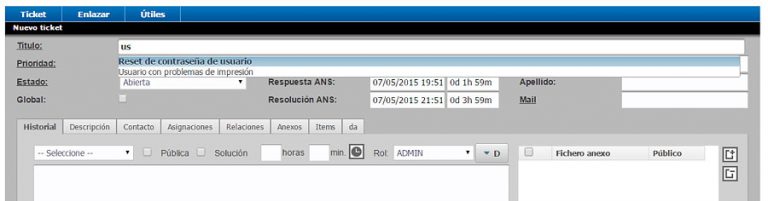
ou can create as many predefined titles as you want.
Description: When creating a quick description you can see it in the ticket history tab using the icon . If you select it, the created descriptions appear. Select one and the text will be copied automatically:
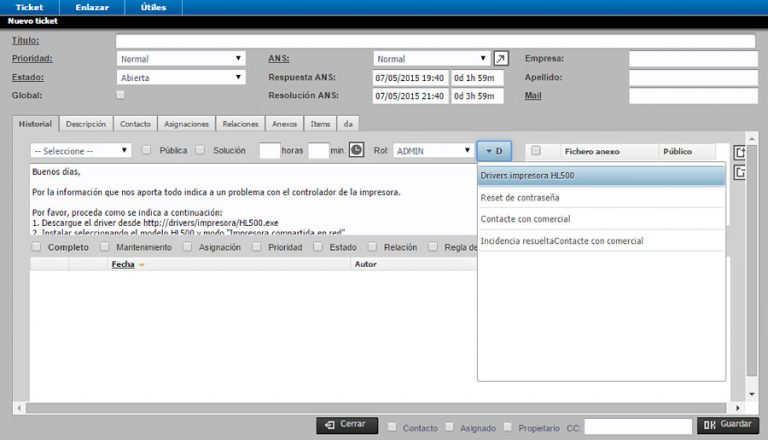
You can create as many predefined descriptions as you want.
What advantages do we get?
- Greater efficiency in ticket management
- Standard texts
- Greater comfort
- Increase in the speed of response