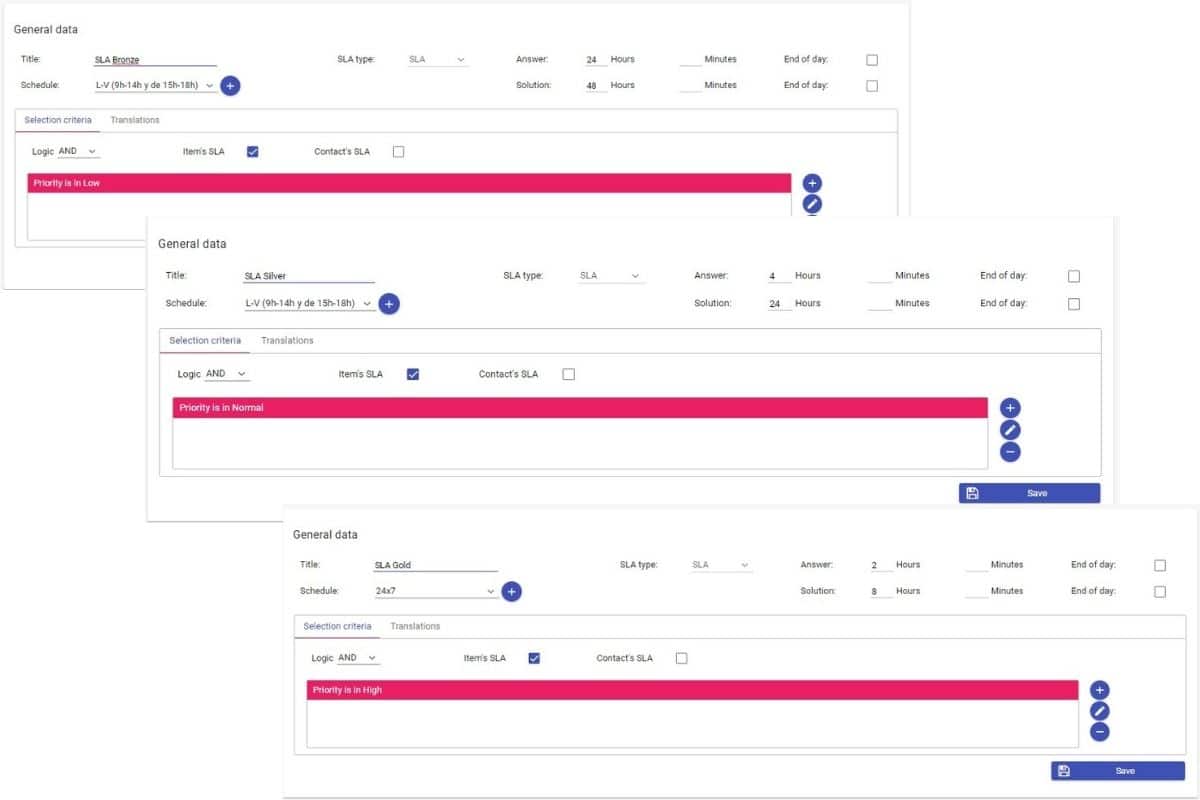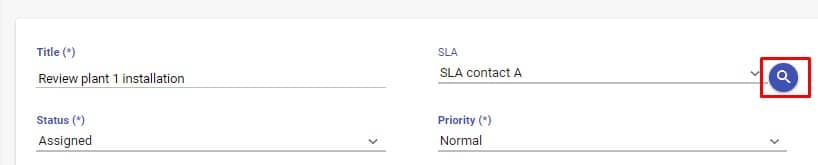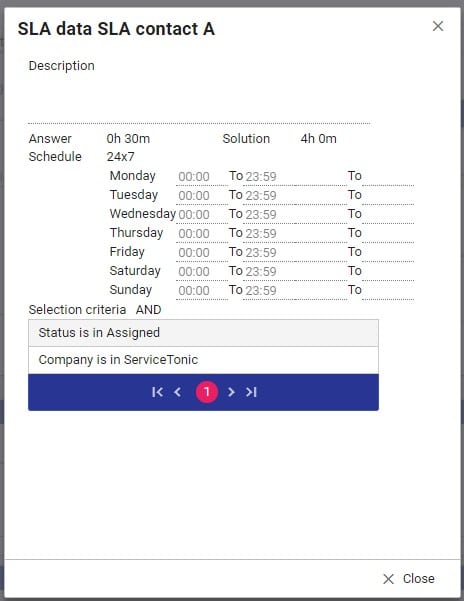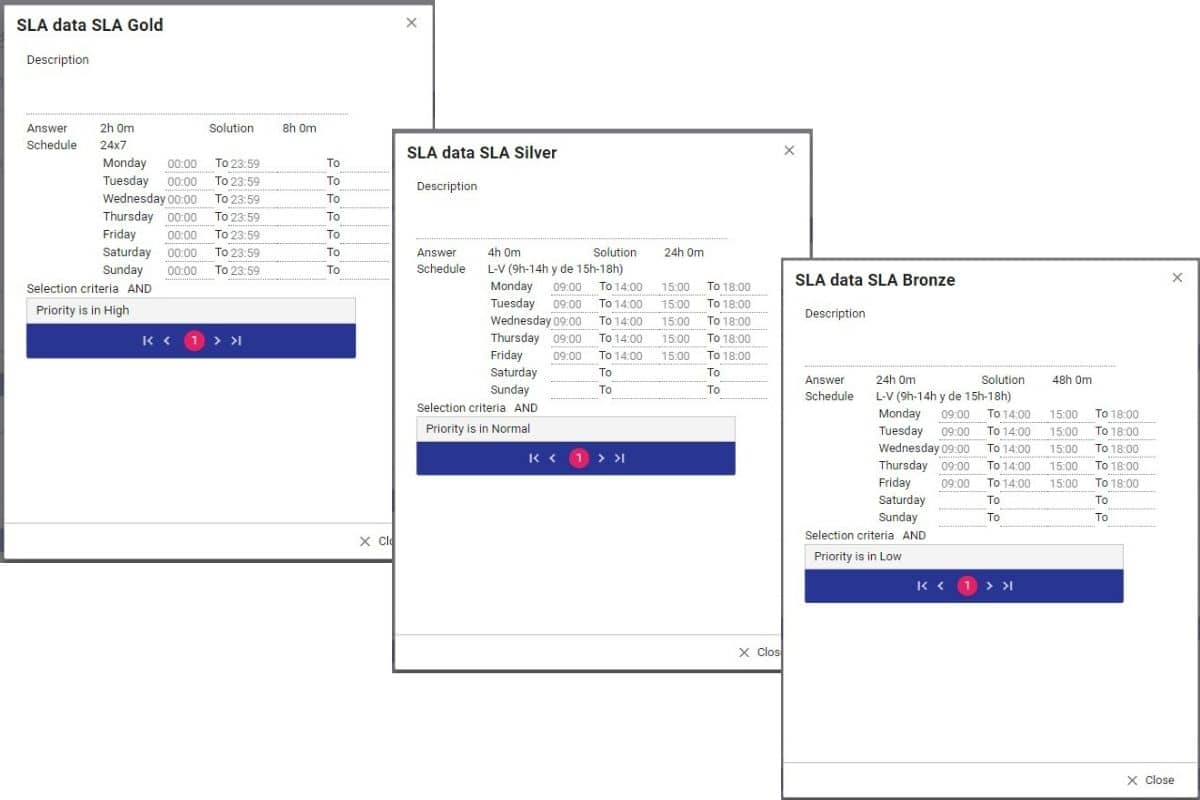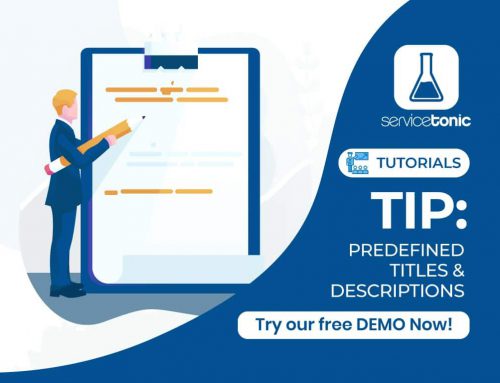A service based SLA applies to a specific service and all customers who use it.
Table of Contents
Service based SLA: How to automatically apply it to a specific service?
Before learning how a service SLA applies to a specific service, you can find out what an SLA is in the article “What is an SLA”.
The objective of an SLA is to measure the agreed-upon level through response and resolution times at the time when the service is provided.
What is a Service based SLA?
It is the SLA applied to a specific service and to all the customers that use it. Usually, three different classes of Service SLA are defined:
- 1. Gold
- 2. Silver
- 3. Bronze
Depending on the service, customers will enjoy one of the three defined classes, being the Gold level the most restrictive and demanding in their response and resolution times.
The Bronze level, on the other hand, has the least demanding response and resolution times.
Each class can also use a different schedule:
- 1. Gold schedule 24×7
- 2. Silver 16×7 (16 hours every day)
- 3. Bronze 10×5 (10 hours Monday to Friday)
When attending requests based on service-level agreements that use the Gold, Silver and Bronze classification, the Gold class will be prioritized over the Silver or Bronze requests.
The designation of these classes can be adapted to the terminology of your company (for example Premium, Platinum and Standard)
Example:
Imagine that your company provides various IT support services, such as mail service, intranet, IP telephony, VPN, etc.
For all customers using a particular service the SLA will be unique.
Therefore, you decide the level of each service using the gold class for the most critical and essential services, silver for important services and bronze for the less critical or less affected.
A classification example could be:
- Gold – Mail, IP telephony and corporate web
- Silver – Analog Telephony, VPN
- Bronze – Intranet
The Use is simple and convenient, as we only need to distinguish three levels.
To your customer it will also be very clear that the time of resolution is defined according to the service. For example, they will be aware that if the mail fails, it will be the first to solve by the IT team, while if the intranet fails it will take a little longer.
With ServiceTonic Help Desk Software you can reach the level of detail that you and your customers need.
Setting up service based SLAs with ServiceTonic will allow you to do so:
- Define as many SLAs as you need.
- Assign a schedule to your SLA, even multiple schedules.
- Apply them to a customer, service or based on any criteria you need.
- Apply it to a specific user or contact.
- SLAs that count until the end of the day
How to apply this SLA type?
Once you know the needs of your customer, you can define the SLA in:
Administration → ServiceDesk → Service Levels
In order to set a Service based SLA Gold, Silver, Bronze example, look at the following pictures:
Depending on the affected service, SLA applies automatically.
Use the magnifying glass icon to view the SLA features: