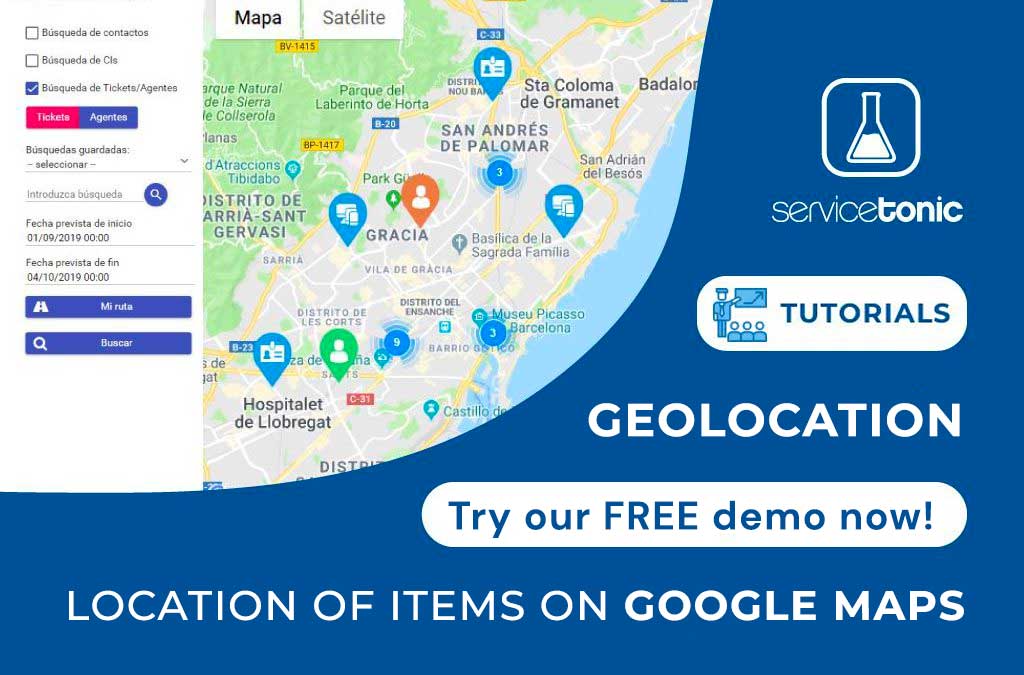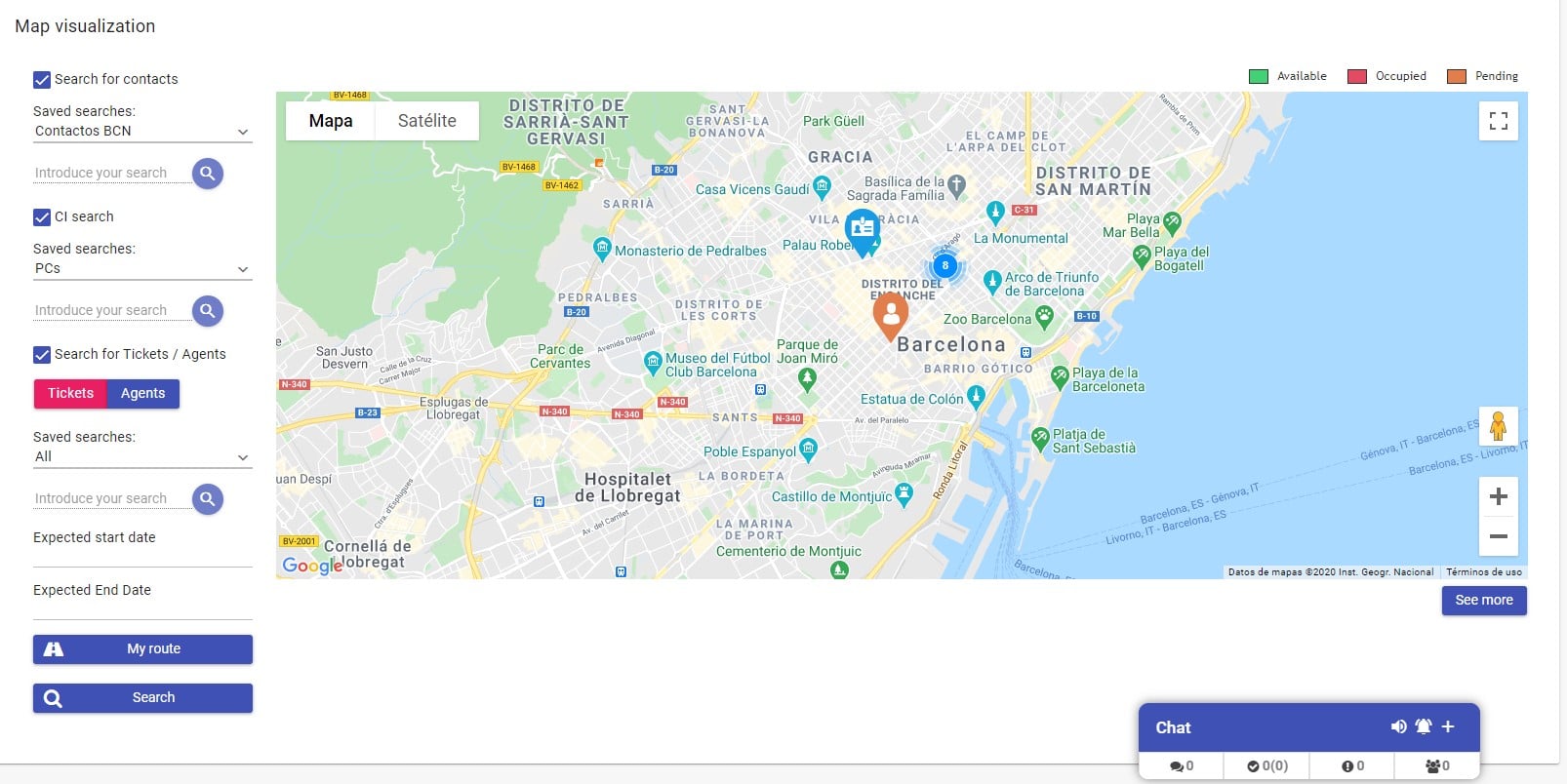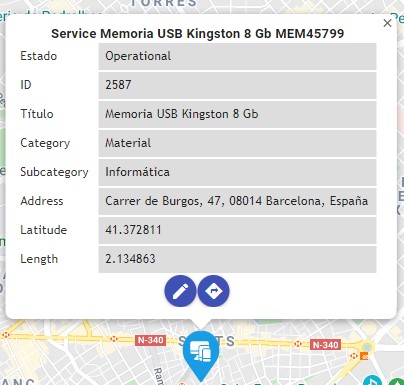Table of Contents
Location of items on Google Maps
Locate your clients, assets, tickets and agents on a map.
ServiceTonic allows companies to locate, within the application itself and on Google Maps, their contacts or agents, their CIs or assets and the tickets, as well as the position of the field agents when managing an assigned ticket.
Which companies can Benefit from this geolocation?
The geolocation of these elements is oriented to those companies that need to control the CIs and/or contacts or clients that they have distributed throughout the territory, as well as to those companies that have field agents and wish to offer them tools to optimize their services.
Benefits of locating contacts or clients
The location of contacts or agents allows companies to optimize routes and in turn define which clients to go to on a given day or at a given time.
Thanks to the ability to locate it on a map and the possibility of opening its location on Google maps, from where you can also define the route for getting there, you can access the customer’s offices much earlier than without this functionality, thus providing optimal service to that customer.
Another benefit is the ability to edit the contact information then and there: by accessing the edit button the agent or administrator can quickly change the contact information.
Benefits of locating CIs or assets
Something similar occurs with CI geolocation. By having these elements georeferenced, companies that manage assets throughout a territory, or that offer maintenance services, can define which assets to manage on a given day, and can even generate maintenance services differentiated by geographical areas and assign them one technician or another according to their location.
Ticket and agent location
The georeferencing of tickets and agents on the map is very useful for those companies that must mange technicians throughout the territory.
In this way, the administrator can georeferenced the tickets, which in turn can be fed by the geolocation of a CI or contact, or an address of their own, and the field agent can see from their mobile device the map with the distribution of these tickets or incidents. As with contacts and CIs, the agent can open the location of a ticket from Google Maps and thus obtain an optimal route to access that location.
The agent icons are distinguished by three colors: green, orange and red, and each color indicates the status of the agent. Thus, if the administrator sees the icon is green, he will know that the agent has already carried out the corresponding tasks on the ticket. If he sees them orange, he will know that they are pending management, and if he sees them in red, he will know the agent to which he was assigned is working there.
For this color difference to exist, the technician or field agent only has to check in the ticket when he arrives at that location, and when saved it will check-out if the agent is available.
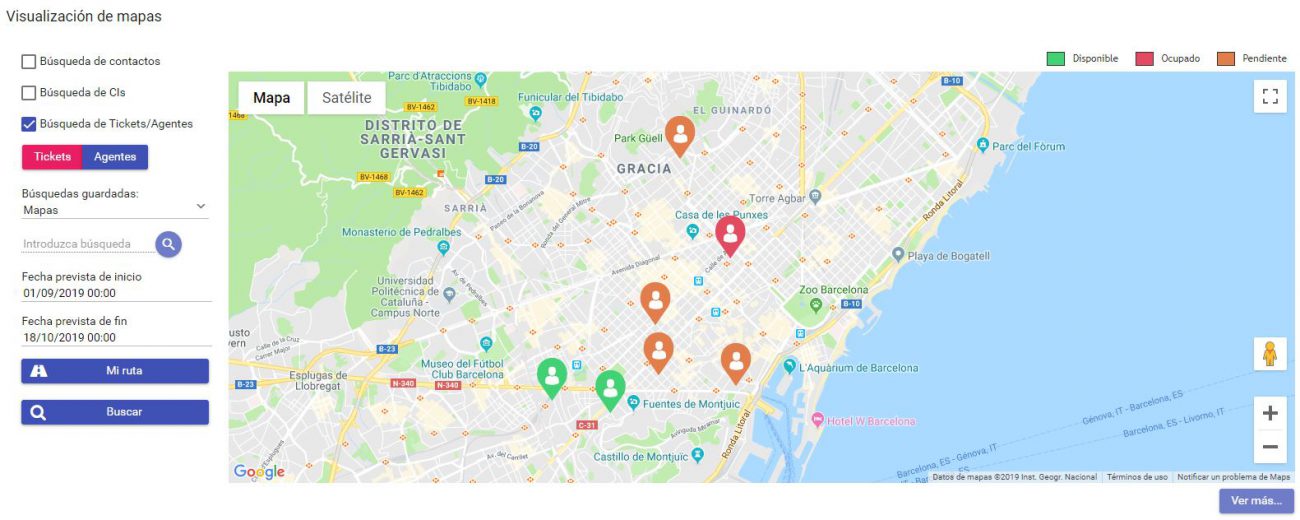
ServiceTonic works so you can provide good service to your customers
The location on a map of the contacts, assets or CIs, tickets and agents allows that if an incident occurs in a CI or in a contact, the administrator can know the last position of a technician or field agent to assign the one that is closer and has availability.
Find out more about our geolocation tool for contacts, assets, tickets and agents.
By offering this service, you will increase the level of satisfaction of your customers
Request a demo and discover how to georeferenced your items in the territory.