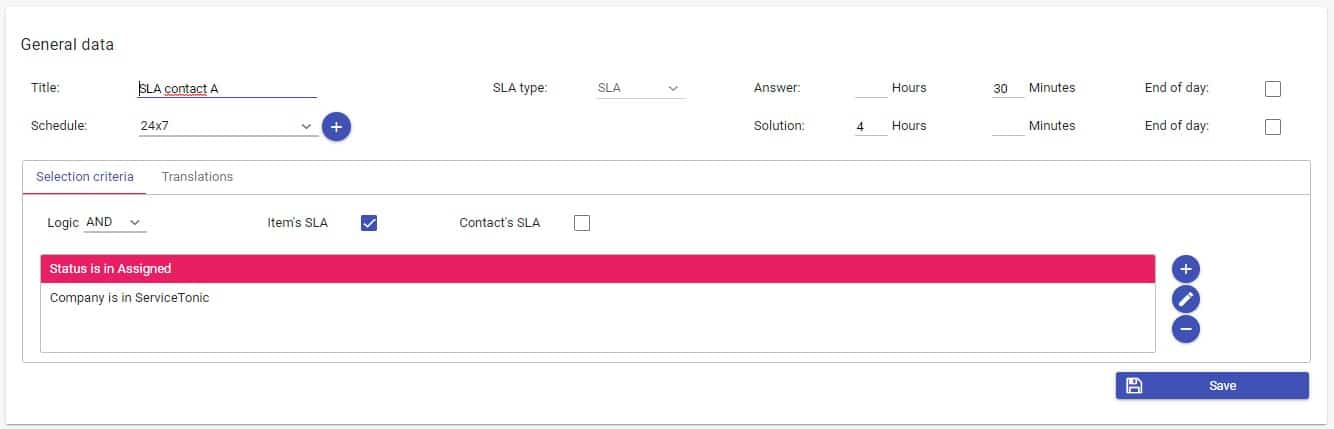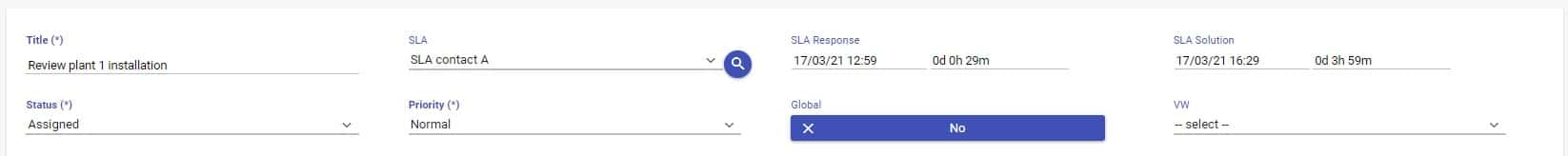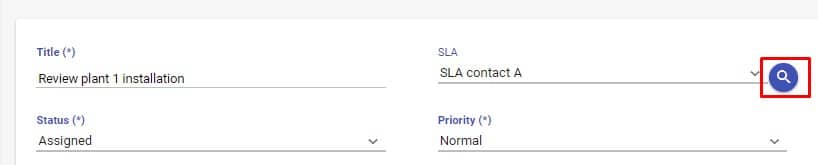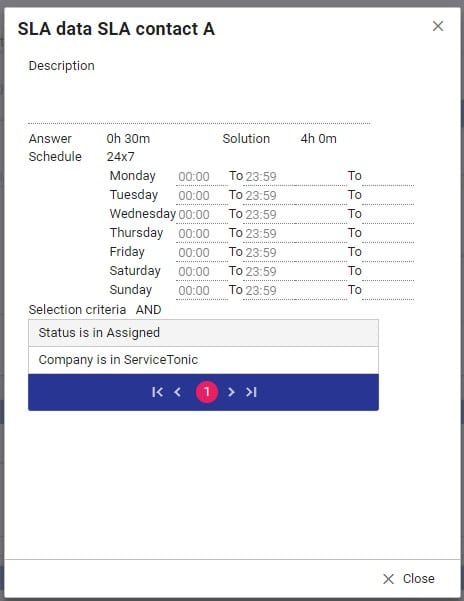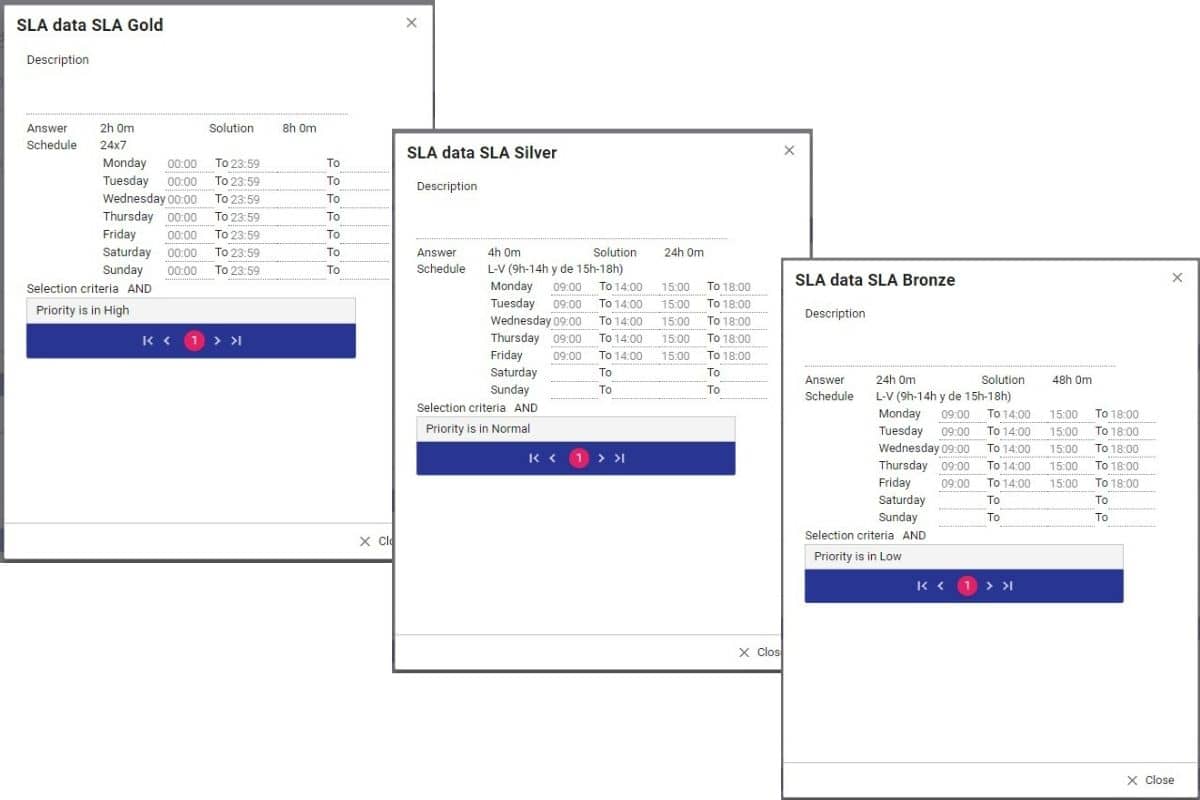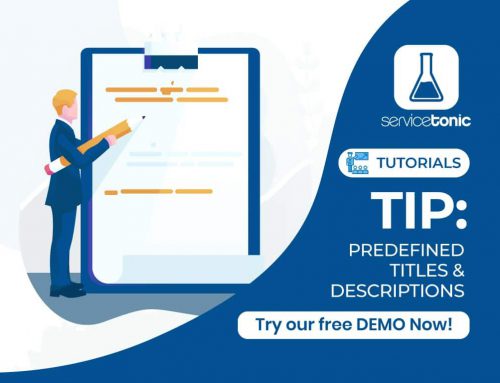Customer-based SLAs consist on applying the agreed upon SLA with a specific customer and on all services they use. In other words, it is when there is one SLA that covers many services for the same customer or business area.
Table of Contents
SLA types
ServiceTonic has 3 types of SLA defined by ITIL:
- Customer-based SLA
- Service-based SLA
- Multi-level SLA (Coexisting SLAs): Customer-based SLA o business area, Service-based SLA y Corporative SLA.
It also has the Contact-based SLA, which only applies to a specific user who receives the service.
An SLA will help you to correctly measure the levels of service delivery. If you don’t have one yet, don’t hesitate to create one.
This is the first step to improving and enhancing the quality index or KPIs.
Customer-based SLA Example
Imagine that your business is using certain SLAs depending on the type of requests made by customers.
For example, an SLA for hardware incidents, one for software, one specific for queries and new applications, etc.

These SLAs apply to all customers automatically.
On the other hand, if we are about to close a deal with a new client, who has special needs from the rest, we would need a more restrictive SLA.
With ServiceTonic you can maintain the adopted service-level agreements and add specific SLA to your new customer without interfering with the rest.
ServiceTonic lets you reach the level of detail your customers need, having multiple SLAs for each of them.
The adaptability of ServiceTonic lets you:
- Define as many SLAs as you need.
- Assign a schedule to your SLA, even multiple schedules.
- Apply them to a customer, service or based on any criteria you need.
- Apply it to a specific user or contact.
- SLAs that account until the end of the day
How to apply them?
Once you know the needs of your customer, you can define the SLA in:
- Administration → ServiceDesk → Service Levels
- In order to indicate a ServiceDesk SLA, check “SLA item”.
Add the necessary criteria to only apply to a particular Company, look at the following example picture:
When handling a request for this customer, the defined SLA will be applied:
Use the magnifying glass icon to see the features of the SLA: