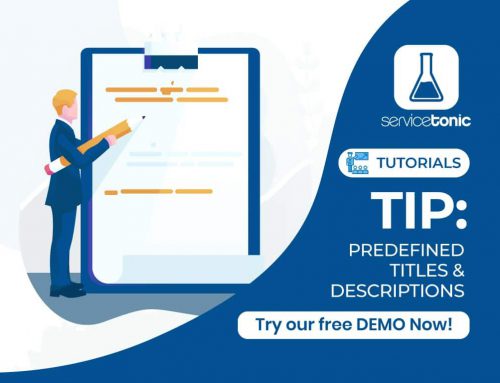Table of Contents
Use automatic integrators to retrieve information from the database
Define integrators to retrieve information from an external database
How does it work?
It is possible to define integrators to retrieve information from an internal or external database. This way, you can import the details of an invoice, the complete data of a contact’s company or any other external data without having to press any button.
In this example, company data was automatically retrieved from an external table after the contact was linked to the ticket.
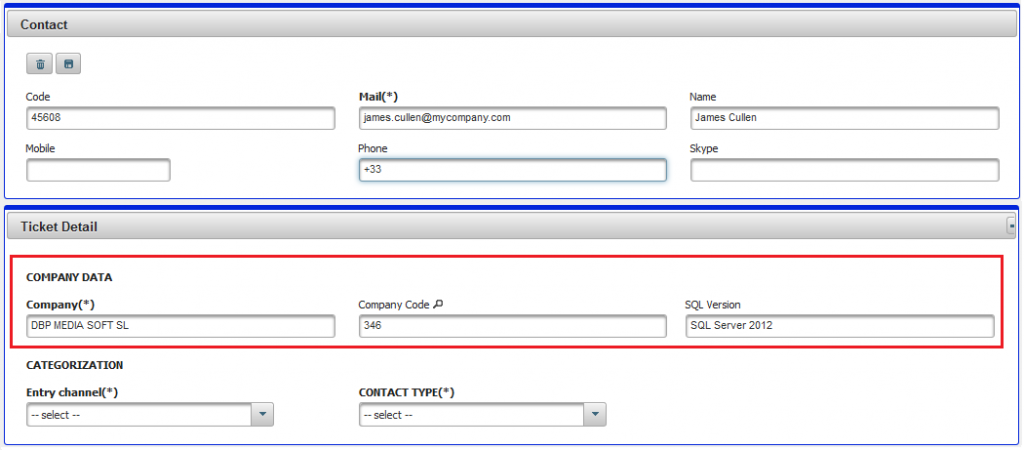
How to set them?
Go to Administration → ServiceDesk → Integration with External Systems.
Modify some of your integrators and use the checks to set the way you want the integrator to run.
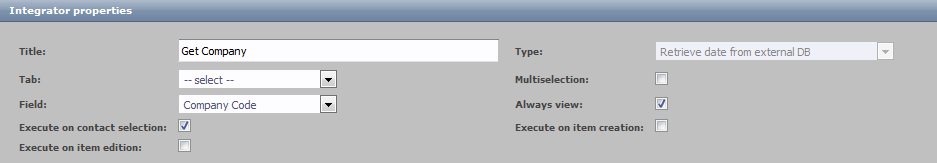
Advantages
What advantages do we get?
The REST protocol completely separates the user interface of the server and the storage of data:
- Greater efficiency in the recovery of global data.
- Instant access to information.
Request a demo and discover your future ticketing tool