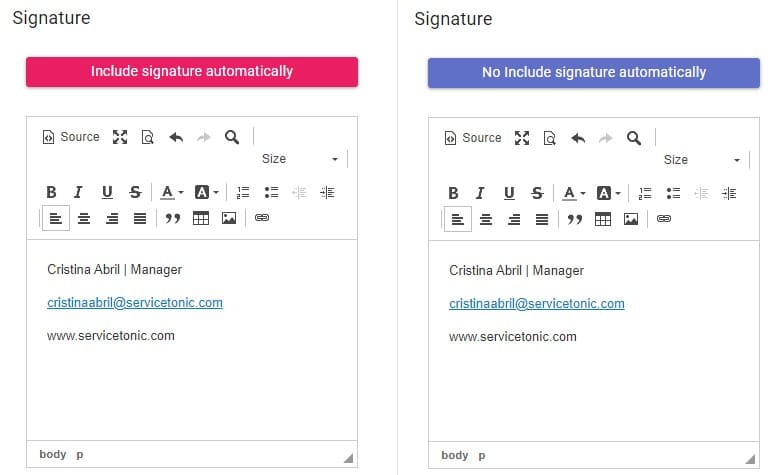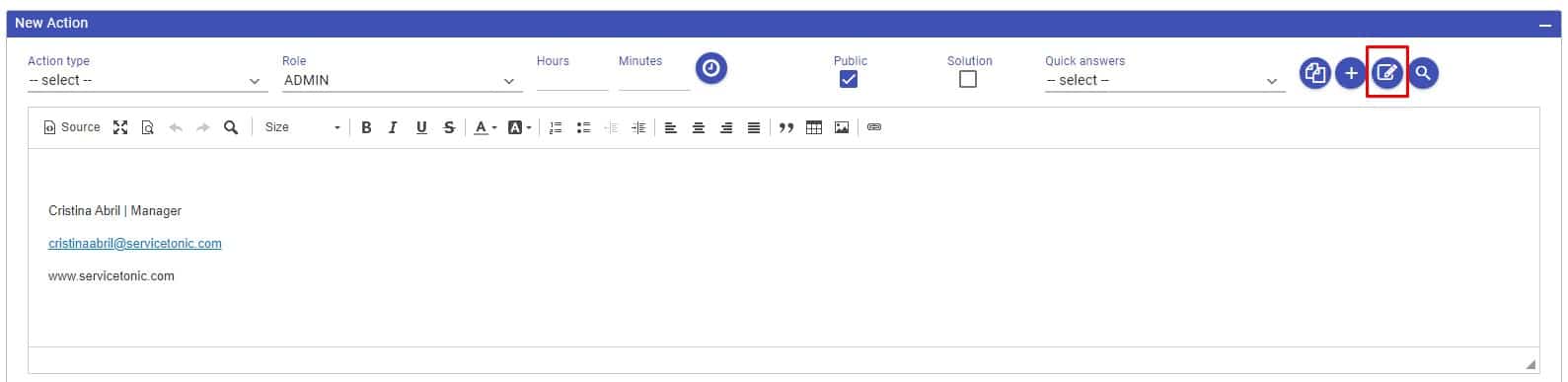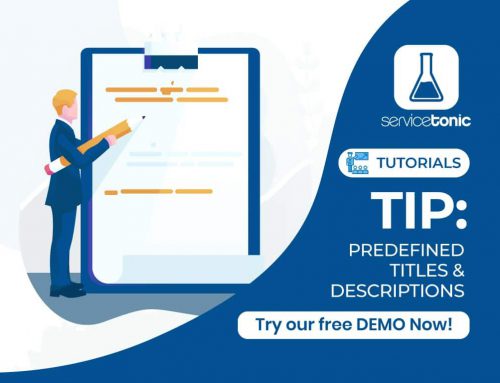Table of Contents
Include the agent’s signature on tickets
When writing a ticket, it is possible to automatically link a signature. By doing so, the agent has the possibility to associate his signature to all tickets and actions, or only associate the signature to a ticket or an action.
Adding the signature in Preferences
You can create and link the automatic signature in the agent’s preferences:
- Automatically include signature: By selecting this option, each ticket will automatically include the agent’s signature.
- Do not include signature automatically: With this option, the generated tickets will appear without signature, but there is the possibility to add the signature manually within the ticket itself.
Add signature in the ticket
By selecting the “Include signature automatically” option, when the ticket is generated, the signature will appear automatically.
On the other hand, if the option “Do not include signature automatically” is selected, it can be added to the ticket manually via the “signature” box: