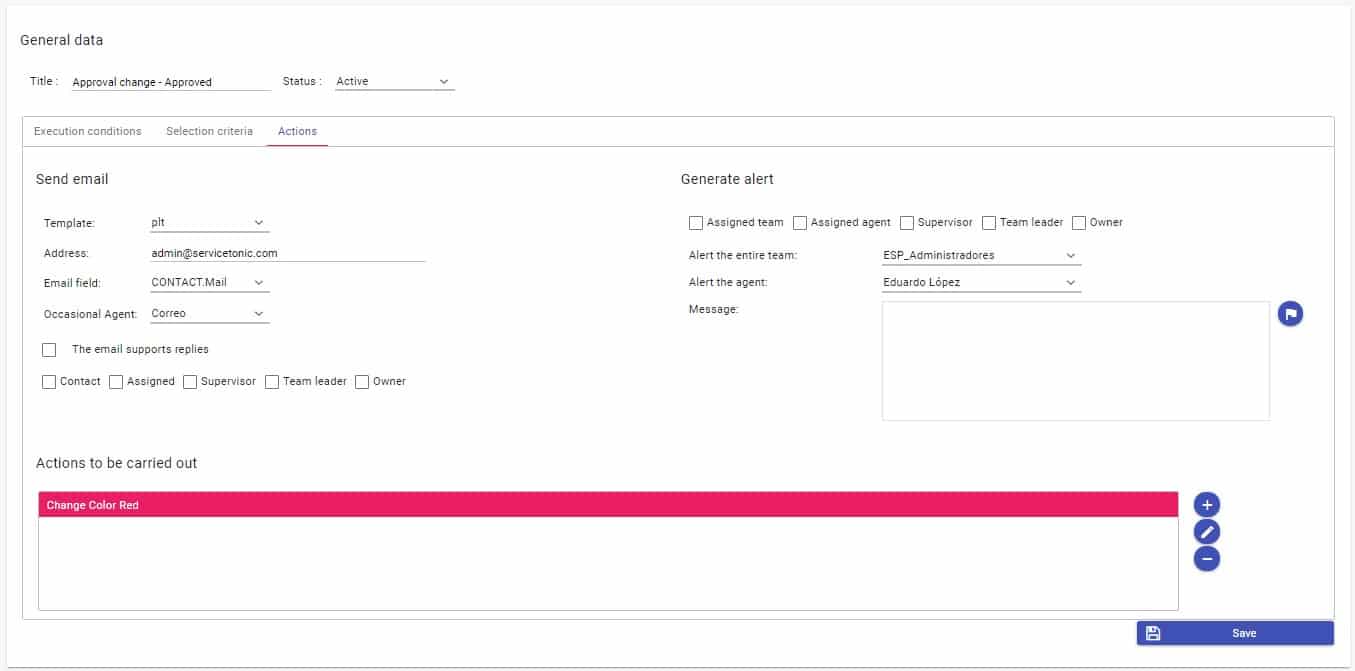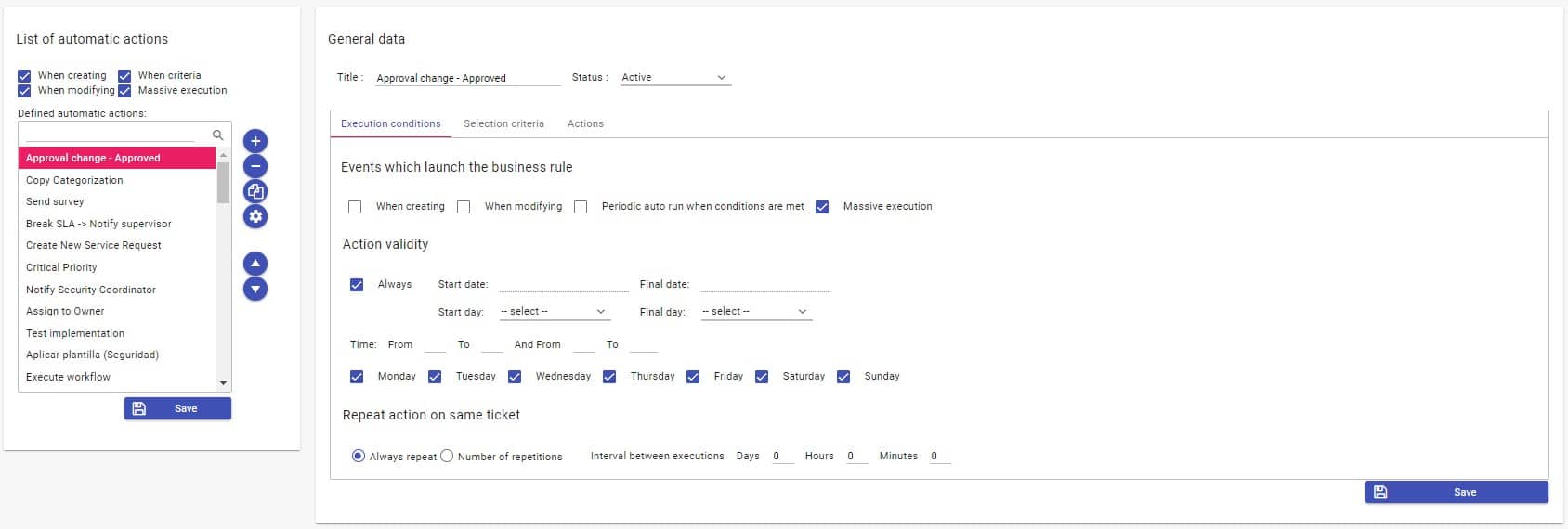Table of Contents
Process Automation Made Easy
What are business rules?
Business rules are a predefined set of actions that are executed when certain conditions occur.
What are they used for?
As in the domino effect, when a condition occurs -throwing the first chip- there is a reaction -the successive chips fall in chain-, our service management and automation software lets us define conditions and the actions that need to happen specific to a business requirement.
Defining business rules in ServiceTonic helps you automate of processes and tasks.
How do they work?
When establishing business rules we need to define when they are to be executed (conditions) , what are the selection criteria (what records to update) and what must happen (actions).
- Conditions can be defined based on the creation, the modification of a type of tickets, or periodic auto run to check when time based conditions are met.
- Selection criteria lets you define which records you have to choose to update.
- Actions that can be carried out are to escalate a ticket, notify (send a visual alert or an email), change the specific attributes of a ticket, update assignments and CMDB’s CI, etc.
It is also possible to create a chain of business rules and order them so that once one rule is applied another is immediately executed.
Examples of business rules
Practical example
You can set an automatic notification to the person responsible for finances when a certain amount of invoice tickets is exceeded. Thus, they will receive an instant notification by email or SMS that will warn them of the situation.
Moreover, you can synchronize your email with the ticket system, so that the communications you make with your team are registered at the service desk.
Technical example
When we define business rules, we determine variables: “if X is true, then perform Y”.
For example, “if the ticket comes from client A, assign to level 2”.
In this way, these requests for service or incidents will not previously pass through level 1, providing a personalized attention to customer A.
You can also chain rules by defining a business rule that distributes and assigns the workload between level 2 agents automatically.
Example in ServiceTonic
At ServiceTonic you can automate processes easily, using a business rules configuration panel like this:
Benefits
In our previous post on why automating we explained its practical and specific benefits, such as avoiding delays and errors or loss of information.
In our work environment, automating processes with business rules allows us to:
- Accelerate service processes, reducing resolution and response times.
- Increase the productivity of our agents, reducing the burden of automatable tasks.
- Optimize coordination and investment in our human and technological resources.
Learn about the ServiceTonic business rules that fit the most specific requirements of your service. In addition, since version 6, we can automate workflows with a visual designer and drag & drop system.