Unify all information channels in a single point
One of the most current and trending concept in the provision of services to users and customers is the “SPOC” (Single Point of Contact).
But, what does it mean beyond the acronym? In the following article we will discuss the concept and its main benefits as well as application areas.
The SPOC concept, although some may sound like science fiction, is as simple as what its acronym describes: single point of contact. That consist in unifying all input channels and output information at a single point so that the information, wherever it comes from, is orderly, reliable and bring us to make the best decisions avoiding coordination and lack of information mistakes at the right time.
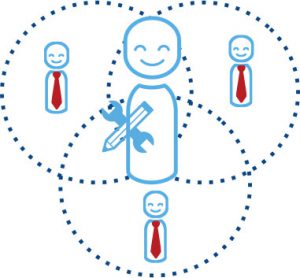
How often arise questions such as: Who replied to the customer?, Does the client know that his problem has a cost x?, What is the latest information that users have?, Do we have to take any action?, What was agreed with the customer? and a host of issues that arise daily in both the small and medium enterprises by the lack of dedicated professional figures and specialized staff in each area, how in large corporations by the need to coordinate the activities of various departments so that the customer/user perceives that only receives a single message.
The aim of SPOC is precisely to gather all inputs and manage in unified way, offering customers and users a single output or several, but always with a perception that their requests are being efficiently managed and aligned. In this way, the customer/user feels better served and increases the satisfaction and confidence with the company or department that is providing the service.
Let’s see an example
A company that provides maintenance and IT support, let’s say “IT Support Comany”.
IT Support has 10 employees and provides support services to SMEs. We will focus on the customer care and support team.
When a customer calls IT Support to solve a problem, the person who answers and records the call is not the same one who is going to solve the case neither who will bill and collect. How do we register everything?, Tones of Excels?, E-mail?… SPOC.
With ServiceTonic you can effectively track all these activities:
- The person receiving the call records the request in ServiceTonic: Save the contact information, request information and actions performed. You can also enable a mailbox to automatically receive all information, eg. support@itsupport.com
- The technical responsible receives the assignment of the task handled by ServiceTonic: You can receive notifications of assignment, automatically assign using business rules (by department, category of service, etc).
- When the technician access the case, it contains the information of when it was opened, who attended the customer in the first instance, which information was exchanged, etc.
- Technical solves the case, records al the activities, customer communications and other critical information.
- If the technician cannot solve the case, he can assign it to another agent or team and, these same, have all the information of tasks performed so far and customer contacts, thus avoiding duplication of questions and task duplicity clearly improving productivity.
In this way, we avoid all doubts and possible loss of information, and we know that all the information is in our ServiceTonic.
Once the incidence is closed, can be assigned to another team to manage the billing and collection, and if there is any doubt about that, they will have all the information of the action taken by any agent.
Billing and collection unit, depending on the size of the company, may or may not have solutions for billing and collection. In any case, with ServiceTonic you could:
- Create an additional service (independent from Customer Service) that they can use to manage and track invoices. The ServiceTonic Multiservice concept allows an unlimited number of services without purchasing additional licenses. These can share contact lists or not, depending on of company’s structure and organization.
- Integrate with billing and collection software to log in ServiceTonic all monitoring and incidents thereof.
Work separately, reporting technical activity to billing responsible with ServiceTonic reports:
• Predefined reports: Basic, indicating service desk performance.
• Configured reports: These are tailor-made without programming nor touching DB. They can be scheduled, automatically sending to required receiver via email or kept in the server.
• Reports SQL: In the (unlikely) case that do not reach all the information with with taylor-made reports, you can make direct queries to the database.
All reports can be generated in HTML, XLS and PDF format.




