
Table of Contents
Custom URL in QRTonic
During 2019 ServiceTonic developed the QRTonic functionality, a tool designed for the effective management of the companies’ IT assets. QRTonic is ServiceTonic’s tool that allows the definition of QR codes for each asset.
Using this tool is simple: it consists of printing a QR code on a sticker, combined with a small description, for each asset to be managed.
Any user who has a QR code reader (nowadays all smartphones have one) can scan the QR code and access by default to the asset data, to an incident report form, or to manage the asset if the person who scans it has permissions to do so.
Alternatively, QRTonic can be configured to access a custom URL within ServiceTonic or an external URL.
In other words, with QRTonic we can use three types of URL:
- ServiceTonic’s own URL with fields customized by the solution’s administrator
- A personalized URL within ServiceTonic
- An external URL
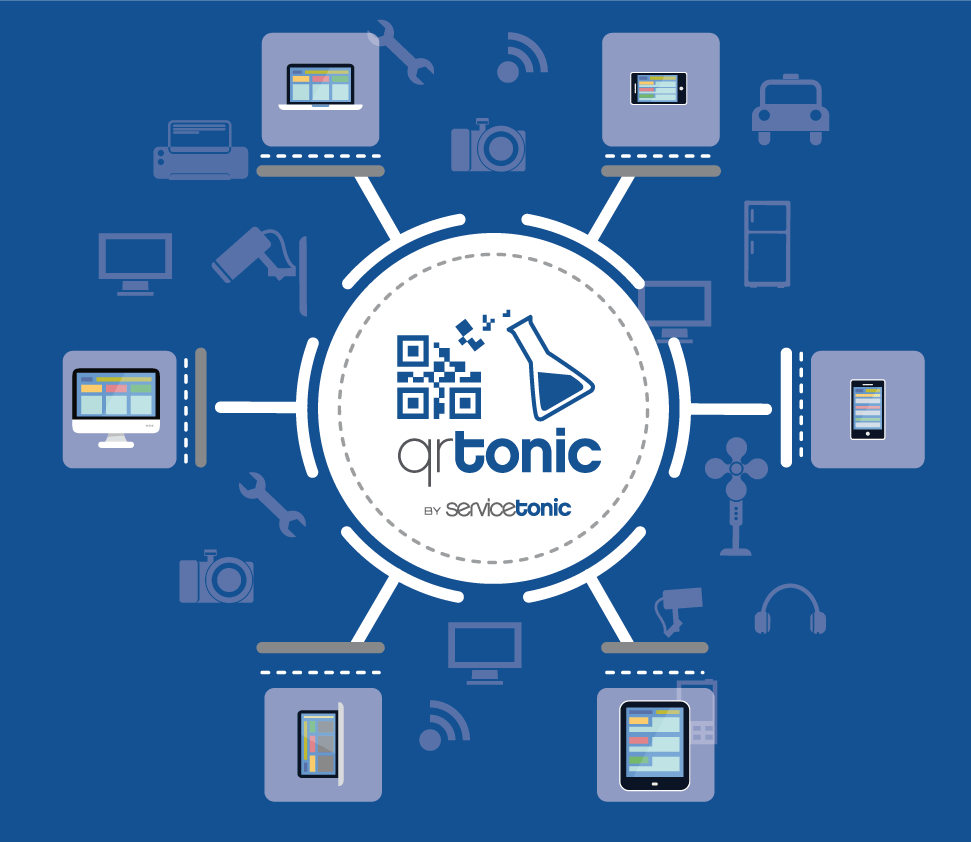
Default URL
This is the default URL.
With this option, the user scanning the QR code is shown asset information and a form to report an incident.
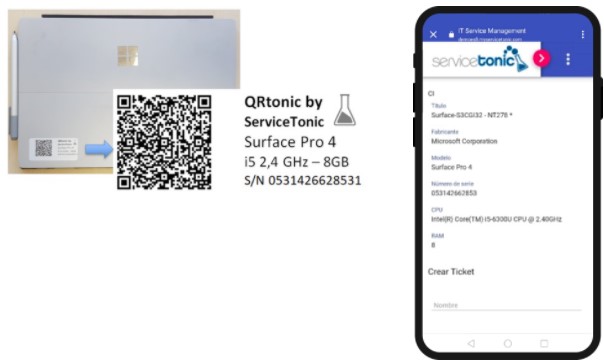
Custom URL on ServiceTonic
ServiceTonic can prepare custom pages linked to QR codes. The content of the pages will be defined according to the customer’s particular requirements. Please contact ServiceTonic for additional information.
As an example, the following image shows a notice inviting users of a toilet to report any issues by scanning the QR code with a custom URL.
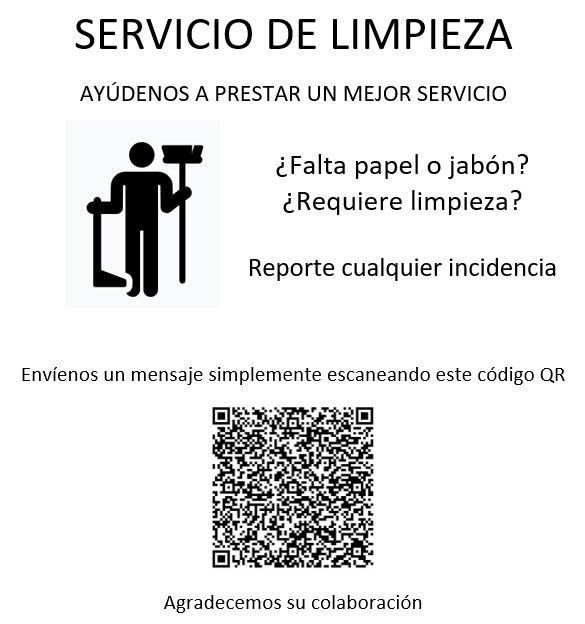
The unlogged user, i.e. any user who wants to scan the QR code, will se a custom URL:
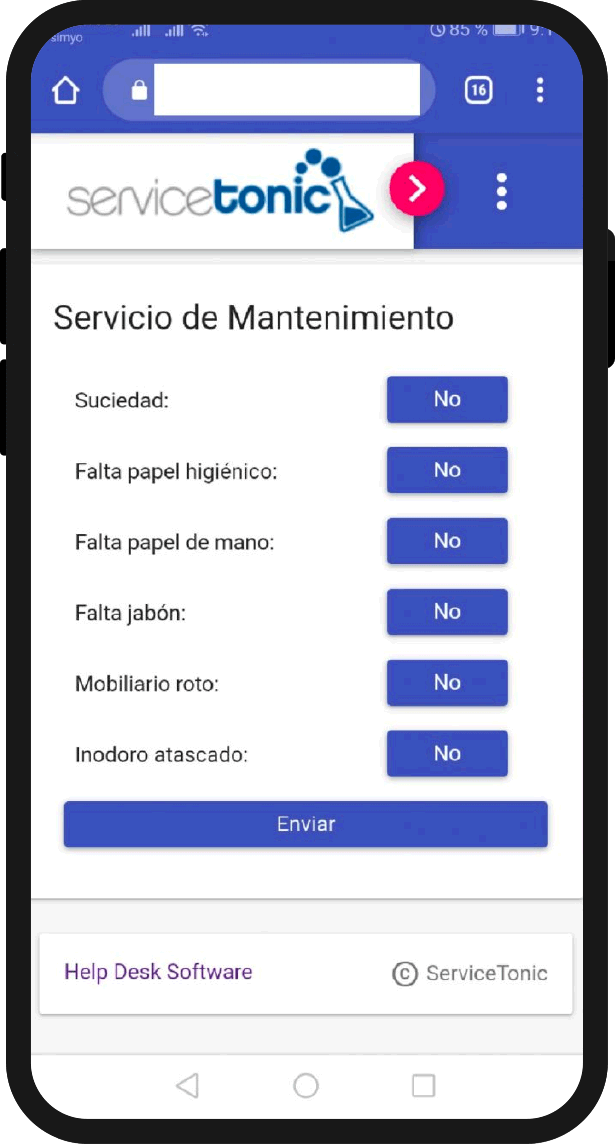
When the agent responsible for the maintenance scans the QR code, he will have access to a configured URL:
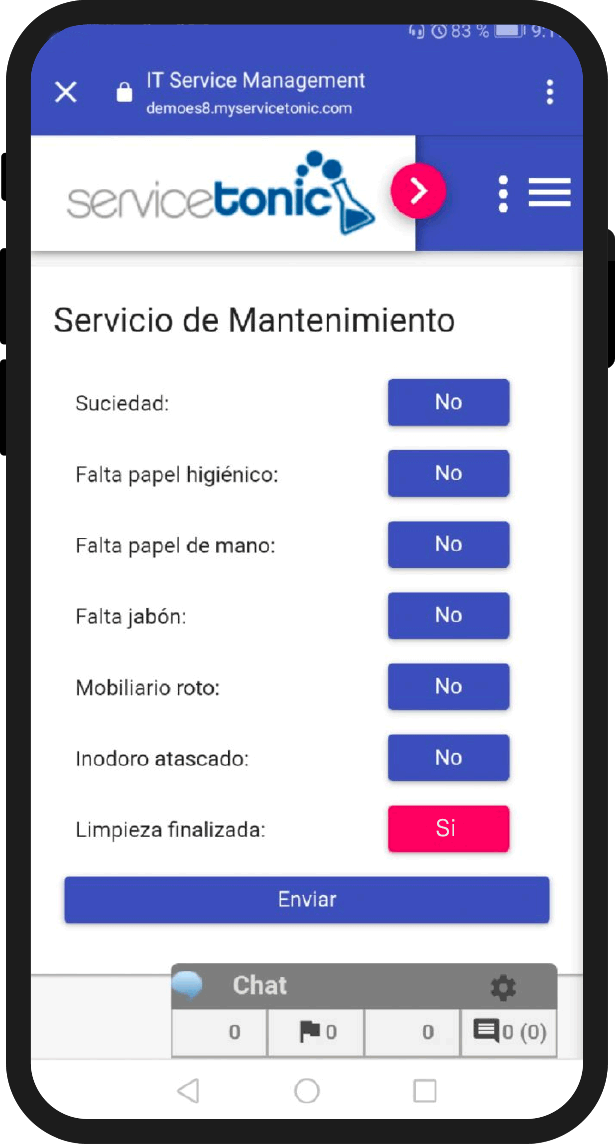
External URL
Finally, in the management of QR codes it is also possible to add an external URL to ServiceTonic. This way the company can refer whoever scans the QR code to a URL of their own website or intranet, according to their needs.
