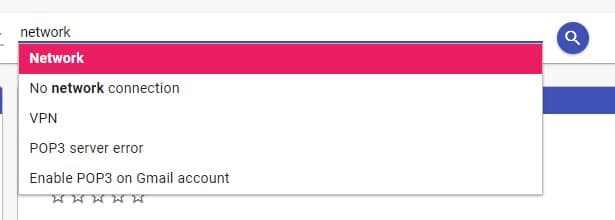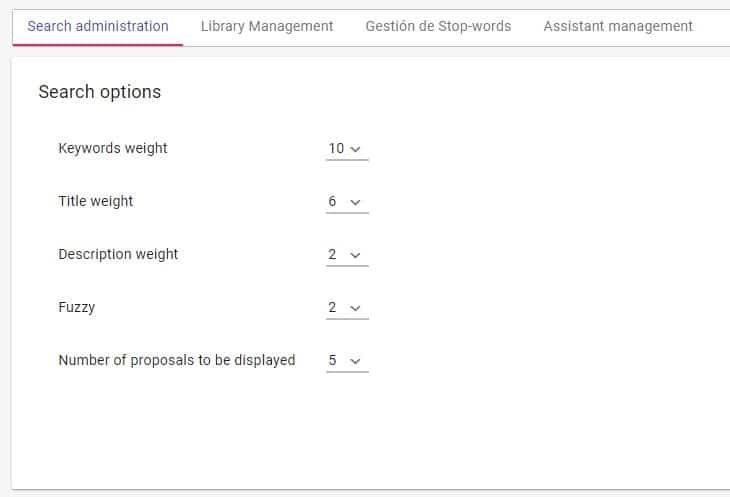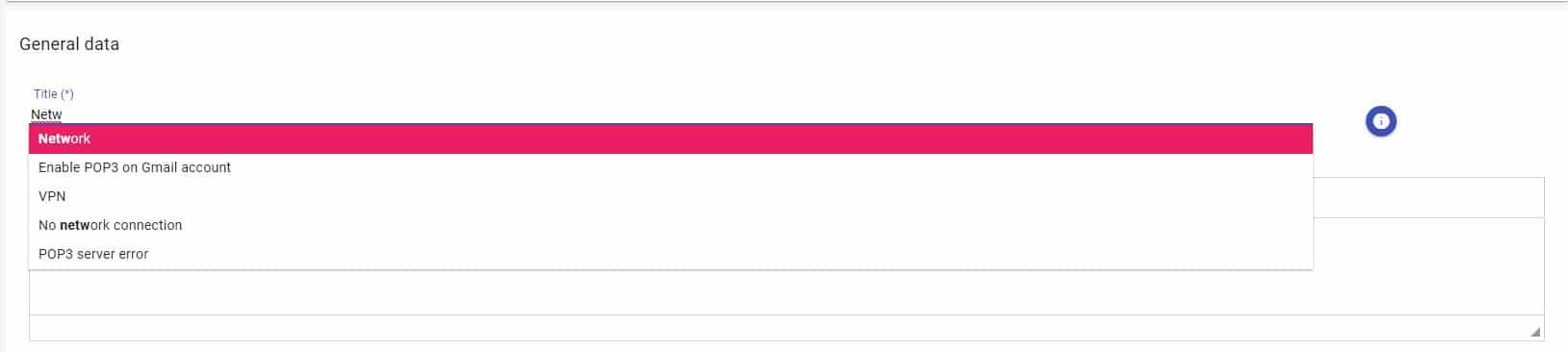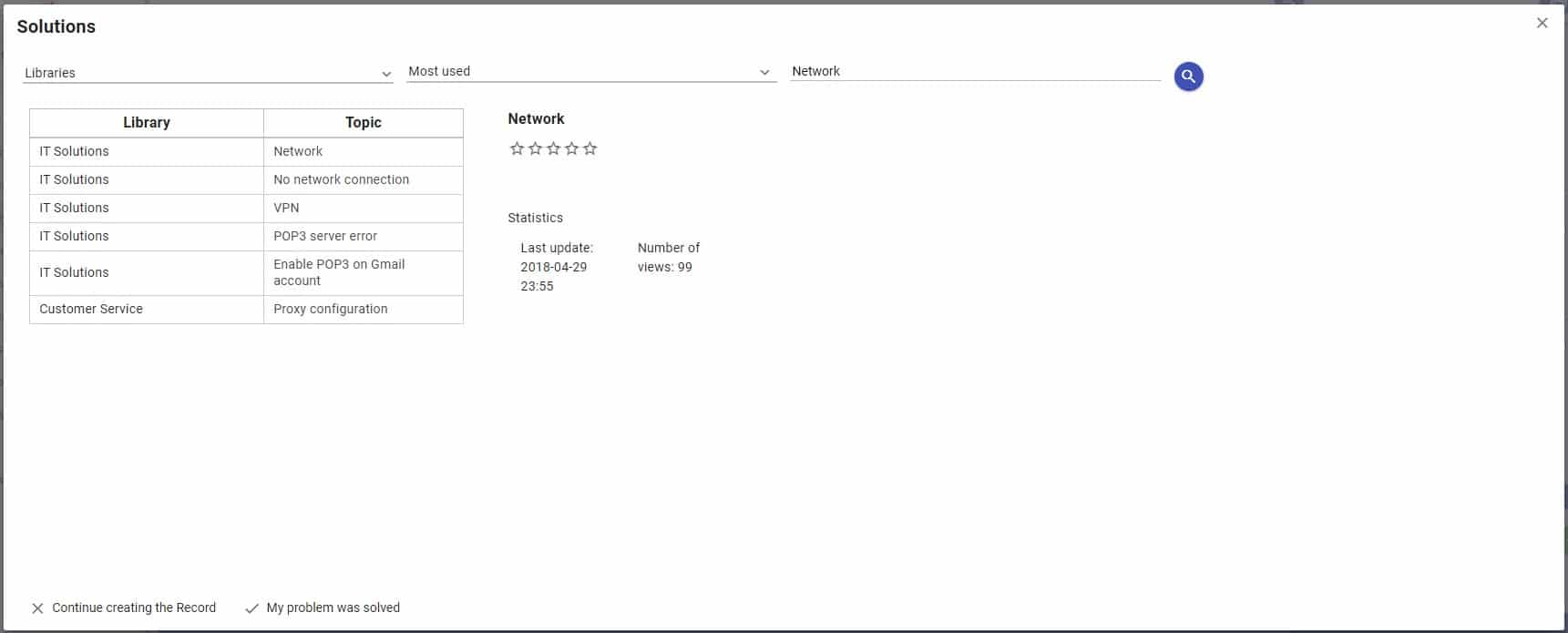With ServiceTonic’s FAQs you will be able to offer your users quick and immediate answers before they open a ticket, thus reducing and optimizing the time to resolve incidents or queries and allowing your agents to focus on other tickets that offer greater value.
Table of Contents
Frequently Asked Questions
The FAQS in ServiceTonic are a feature built into your Knowledge Base (KDB) that proposes solutions to users before they open a ticket through an intelligent search.
These FAQs have two major advantages:
- For the customer or user: It boosts Self-Service by giving immediate response to the problem the user has at that moment.
- For the agent: Reduces the number of incidents or queries allowing agents to focus on the highest priority incidents or those that require more value-added tasks.
How do FAQs work in ServiceTonic?
ServiceTonic enables two mechanisms for the user to access the FAQs:
- Publication of the FAQ’s in the user portal.
- Activation of the Smart Search that automatically proposes solutions (FAQ’s) to the user based on the text that the user types in the ticket title.
For these FAQs to be accessible to the users, the administrator will have previously had to create the FAQs in the Knowledge Database.
How to order the display of the FAQs
When we have a Knowledge Base with a high volume of FAQs, it is important to propose to the user those FAQs that are relevant to his problem, ordering them in order of relevance.
ServiceTonic implements a sorting algorithm based on relevance that takes into account the Title, Keywords and Description of each of the FAQs, allowing the ServiceTonic Administrator to configure the weight given to each of them so that the sorting is as optimal as possible.
Results in the ticket
Once these parameters are configured, the customer or user will see a list of possible solutions when typing the title of a ticket.
In case some of the proposed solutions would already solve the question, the option “My problem has been solved” should be checked. And in case the topic does not help to solve the incident or request, the customer will be able to “Continue with the ticket creation”.
When selecting one of the proposed solutions, ServiceTonic will show it’s details. The user can select “My problem has been solved” or otherwise the user can “Continue with the creation of the ticket”.
Thanks to the smart searches or FAQs, the user can solve his doubts instantly, thus reducing the number of tickets that reach the agent.