Table of Contents
What is a dashboard in a Help Desk software?
A dashboard, also called a control panel, is a dynamic screen that shows, in a clear and simple way, different indicators (KPIs) relevant to the service or business we are managing. In the case of ServiceTonic’s dashboard, we show different indicators related to the summary of tickets managed or to be managed by an agent, a team, the service, or a set of services as a whole. We allow the full customization of your Help Desk experience so you can focus on what is most important to your business.
Customization possibilities of the ServiceTonic dashboard
In a Help Desk software, the dashboards are of great importance since they allow the companies to control, in real time, the status of the tickets opened by the users through the telephone, mail, chat or user portal.
If additionally, the help desk software includes asset management, the dashboard can also be used to keep a comprehensive control of the asset-related indicators (CIs) of the CMDB (the database with the asset inventory).
Thanks to the dashboard, it is possible to know the quantity of equipment under repair, how many contracts are expired or about to expire, which assets we have in a certain delegation… and thus as many indicator tickets as the company needs.
This control allows those responsible for the service to offer a better user experience to customers, while optimizing costs.
With ServiceTonic’s Help Desk software, it is possible to create and customize as many dashboards as the company requires to control the established KPI’s
ServiceTonic presents different panels that can be completely configured quickly and easily, without the need for programming, which allows it to quickly adapt to the particular needs of each company.
See a case study of a ServiceTonic Help Desk software dashboard.
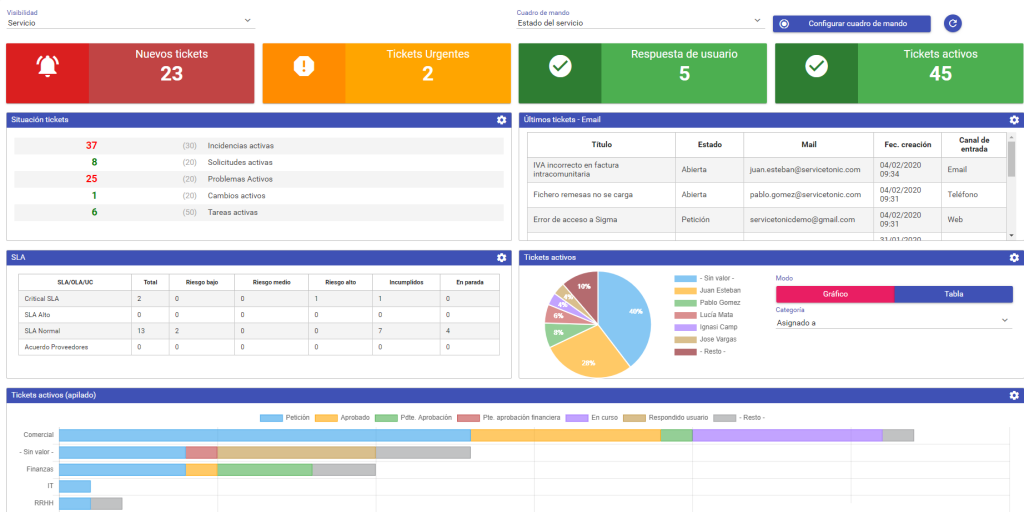
The dashboard shows a global vision of the service status, with different indicators (KPI’s) that are configured according to the particular needs of each service.
In the case of ServiceTonic, the control panel allows customization via structured panels that can contain one or more elements, which are the ones that end up showing the information.
Panel types in the dashboard
The Help Desk software’s dashboards are made up of different types of panels, which show the information structured in one way or another.
ServiceTonic Help Desk software allows customization with up to 6 types of panels to add to your dashboard:
- List: displays tickets in the form of a list
- Time: tickets are presented in a calendar, indicating the number of tickets for a particular day
- Table / Chart: can be displayed either on a chart, which shows the percentages, or in table format
- Totals: the total number of tickets is shown. These panels can be configured by color, the panel being red indicates the number of tickets that can fulfill that condition is exceeded, orange to show a warning and green when that total of tickets is within the values indicated by the responsible.
- Trends: the trend of a ticket configuration is shown in a graph. This can be linear, bar or area type.
- Stacked: different variables can be compared on the same chart in a single bar
List type panel

Calendar type panel
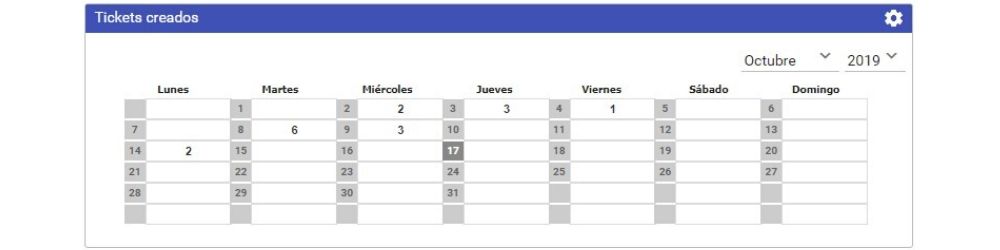
Graph type panel

Totals type panel

Trend type panel

Stacked type panel

Elements
The panels that make up the control panel or dashboard are, in turn, made up of different types of elements: these elements will define the criteria for displaying one piece of information or another.
Thanks to the ability to configure these criteria, the manager will be able to control, for example, which tickets are assigned to an agent, which ones are about to meet their SLA schedule, which ones are open, how many have been closed on a given day and by which agent…
The same criteria are established to control different IC’s. Depending on the configured views, the panels will show the ICs that are pending preventive maintenance, how many contract type ICs are about to expire or how many have expired, and thus take the appropriate actions.
The high degree of customization of ServiceTonic’s Help Desk software allows you to quickly and easily create as many items as you need.

How these dashboards increase productivity
Having a screen in which to centralize the status of all the tickets generated, allows the person in charge to make immediate decisions, to offer good customer service as well as to take preventive or corrective actions with the existing assets (ICs) in the CMDB.
Thus, if, for example, in a graphical panel the manager sees that a particular agent has a high number of tickets to be closed, he can assign them to another agent who does not have as much workload. And the same applies to ICs, if the agent or manager sees that there is a maintenance contract about to expire, he can take the appropriate action to renew it without waiting for it to expire.
Additionally, ServiceTonic dashboards incorporate alert mechanisms that allow the person responsible for a KPI to be notified by email when it reaches a certain value, for example when there are more than 10 urgent tickets.
Being able to control and manage the tickets generated by your customers, allows you to optimize response times, thus offering a very positive user experience and optimizing your company’s costs.
[/fusion_text][/fusion_builder_column][/fusion_builder_row][/fusion_builder_container]




