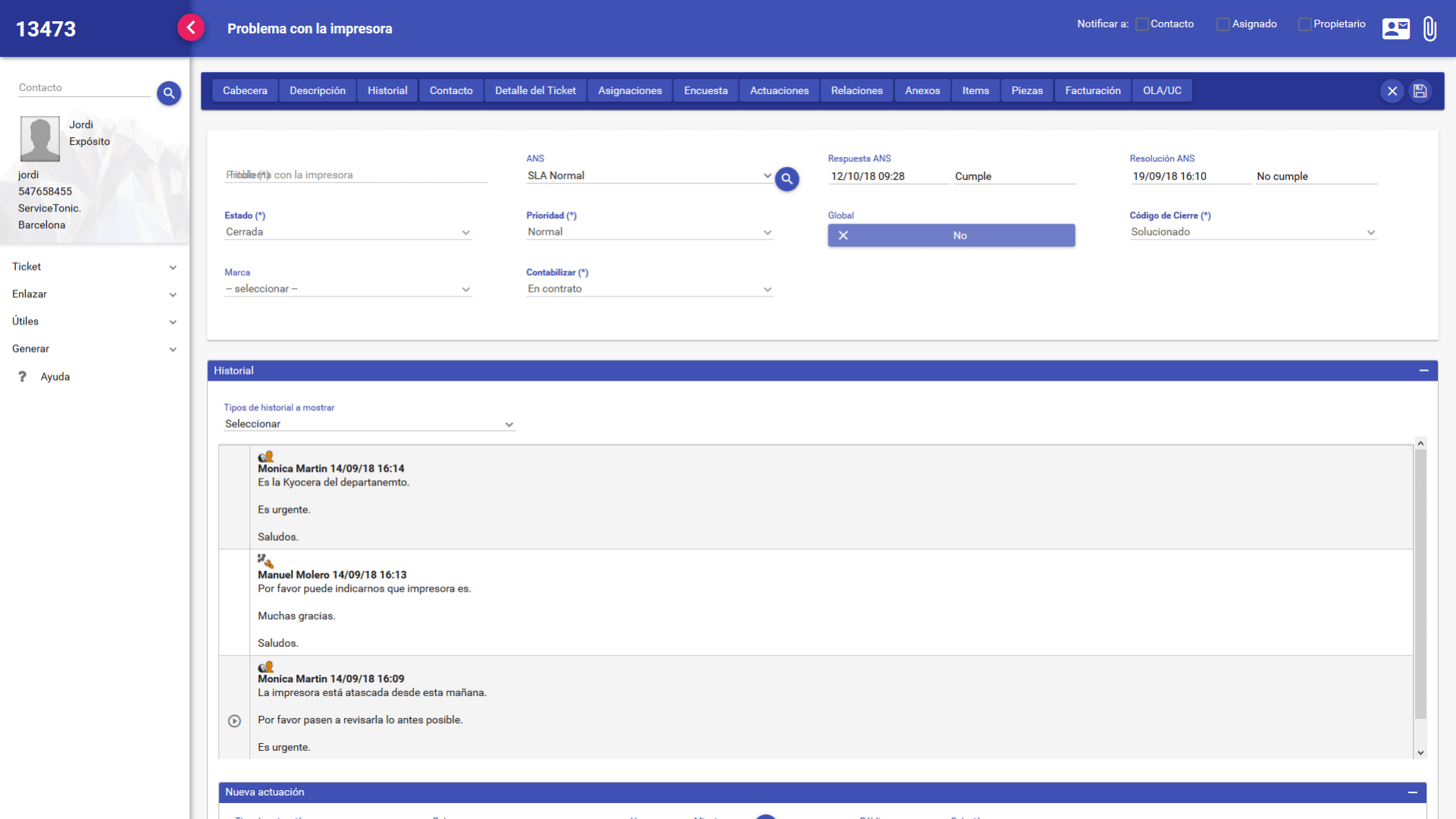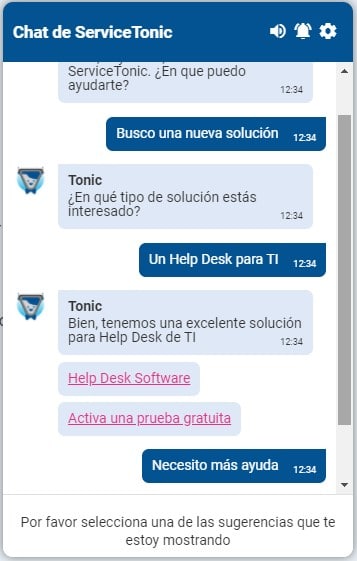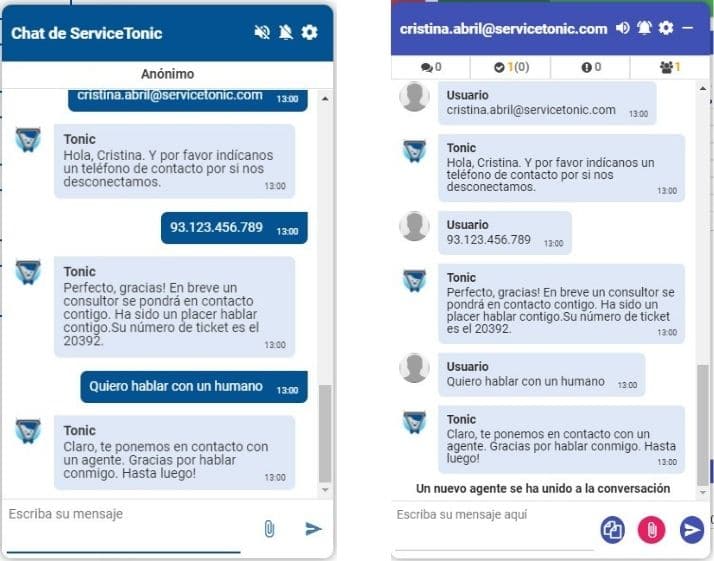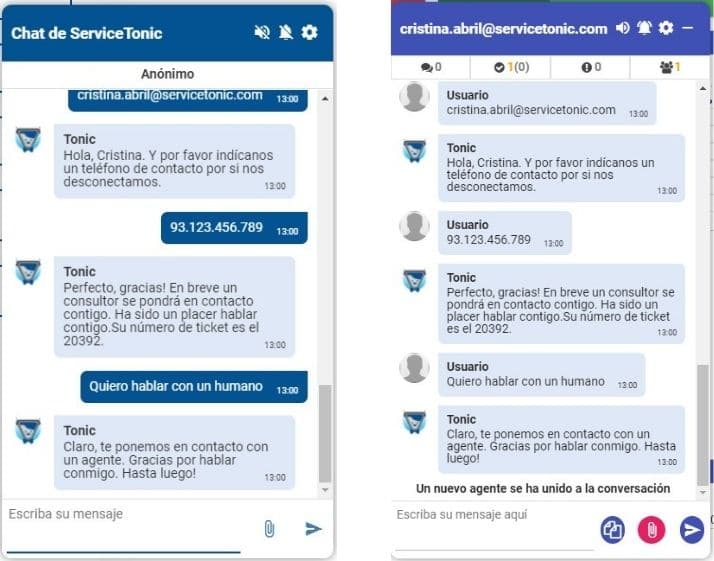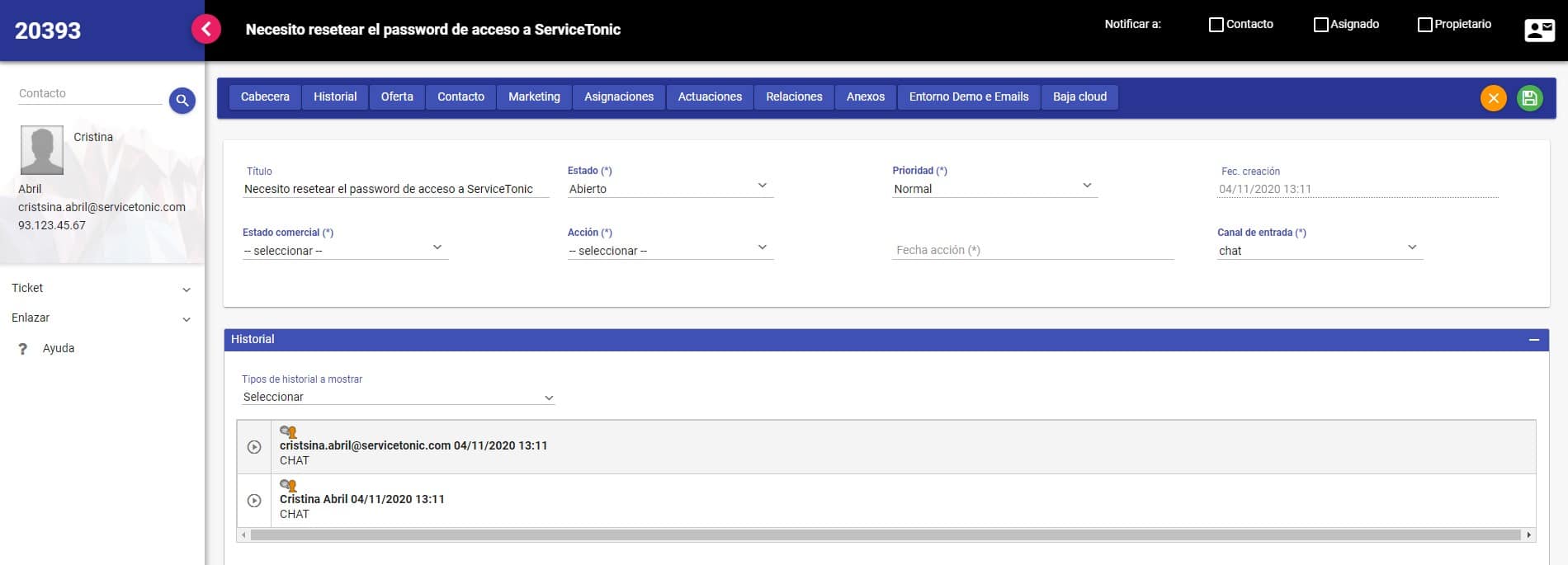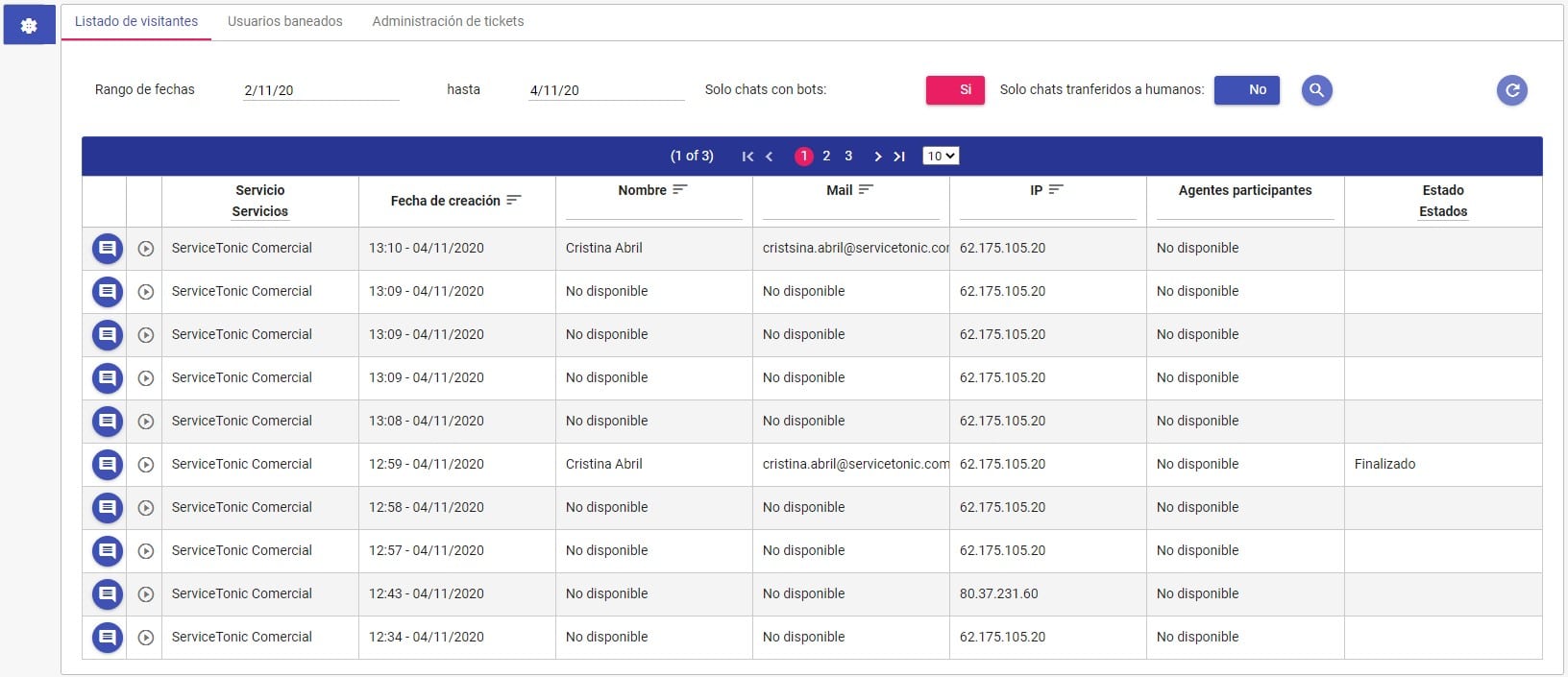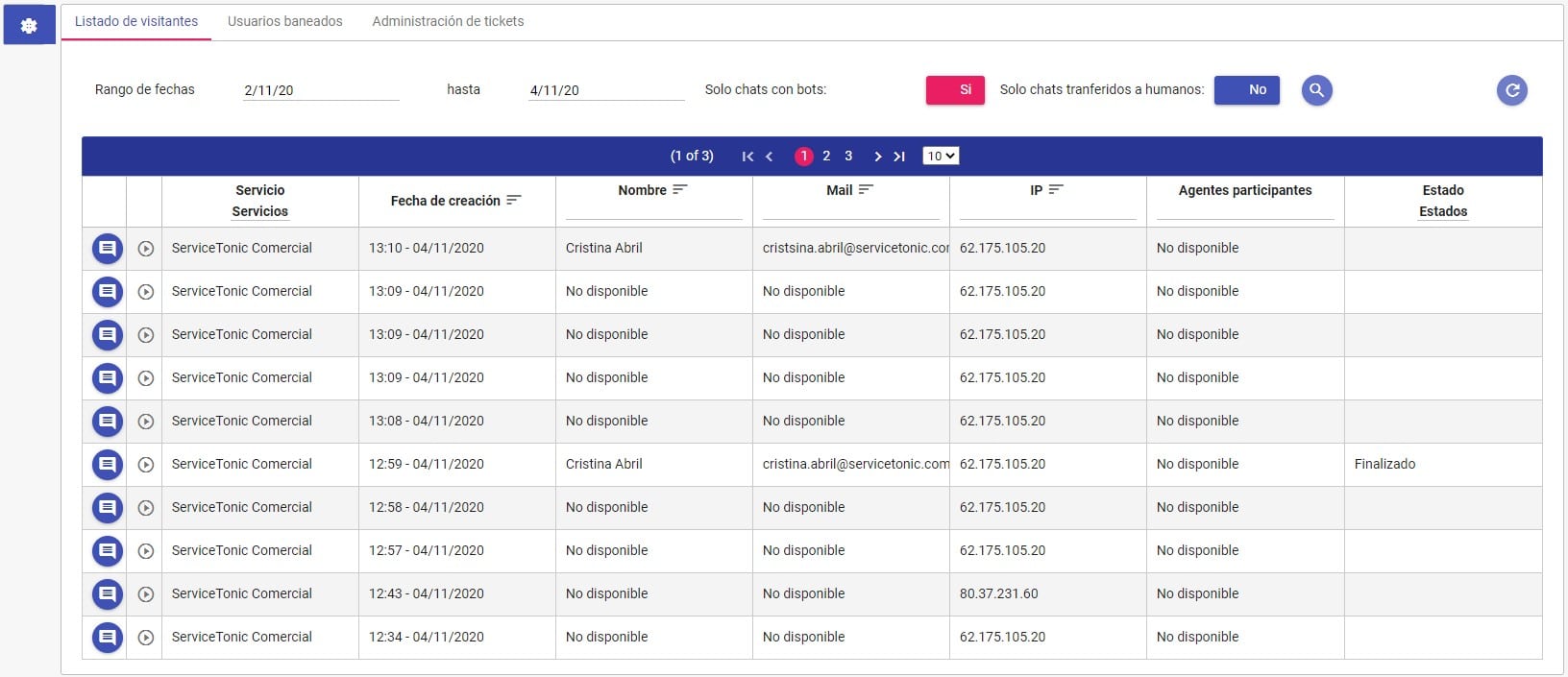Chatbot linked to the Chat tool
Service Desk | Chat | Chatbot
Free your agents from workload
ServiceTonic’s Chatbot allows you to provide immediate response to your users’ requests while freeing your agents, allowing them to concentrate on more productive tasks.
Install it in your user portal corporate website and allow quick access to your knowledge database, opening tickets, consulting content defined by the administrator, or even get Tonic to communicate all kinds of news to your users.
Tonic is a complement to the chat functionality. Two independent but complementary functionalities.

Improve your customer service with Tonic
Tonic Will give immediate response to your users and potential customers 24×7.
Do not leave any request unattended.
Increase your sales
Do not loose on any potential customer. Respond immediately to any questions they may have and turn potential customer into new ones.
Better customer support
Tonic gives immediate response to your users’ inquiries, thus offering a great user experience to your clients.
Connection with agents
Human connection is essential. Transfer the conversation to an agent when the user no longer finds solutions in the chatbot.
24×7
Tonic is active 24 hours a day 7 days a week, do not leave your users waiting for answers.
Guide your clients
Redirect your clients and potential clients towards solutions that can bring them value.
How the chatbot works
Provide real-time answers and solutions 24×7
Immediate solutions
- Give answers to the most common questions of your users
- Immediate attention 24 hours a day, 7 days a week.
- Always active on your website.
- Immediate forwarding of the conversation between the user and Tonic to the agents.
- Ticket opening from the chatbot.
- Access to the knowledge database through the users’ entered words.
- Communication with a human.
- Access to pages defined by the administrator.
- News and events notifications through the chatbot.
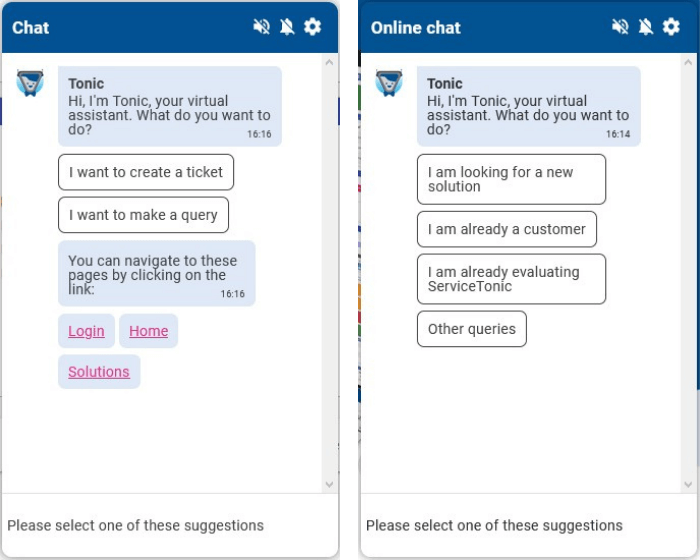
Chatbot on corporate website
- Tonic directs the user to those pages that offer products or services to your customers.
- Always active, no matter when or where the user requests information, Tonic is always there for your customers.
- Opening of tickets collecting all the information entered by the user.
- Redirection to an agent when Tonic does not offer satisfactory answers.
- Sending the conversation by e-mail so the user can access it at any time.
Connection with an agent
Tonic redirects the user to an agent whenever he wants to receive more information or does not find a satisfactory answer in the solutions provided.
When the agent accesses the chat established by the user and Tonic, he can see what the conversation between them has been, thus receiving all the information needed to offer a quality answer to the user.
Connection with an agent
Tonic redirects the user to an agent whenever he wants to receive more information or does not find a satisfactory answer in the solutions provided.
When the agent accesses the chat established by the user and Tonic, he can see what the conversation between them has been, thus receiving all the information needed to offer a quality answer to the user.
Provide instant answers to your customers
Offer 24x7x365 service to your users by providing instant responses to their requests while freeing your agents to focus on more productive tasks.