Real-time Help Desk Chat
Optimize incident resolution, increase agent efficiency and raise customer satisfaction in real time.
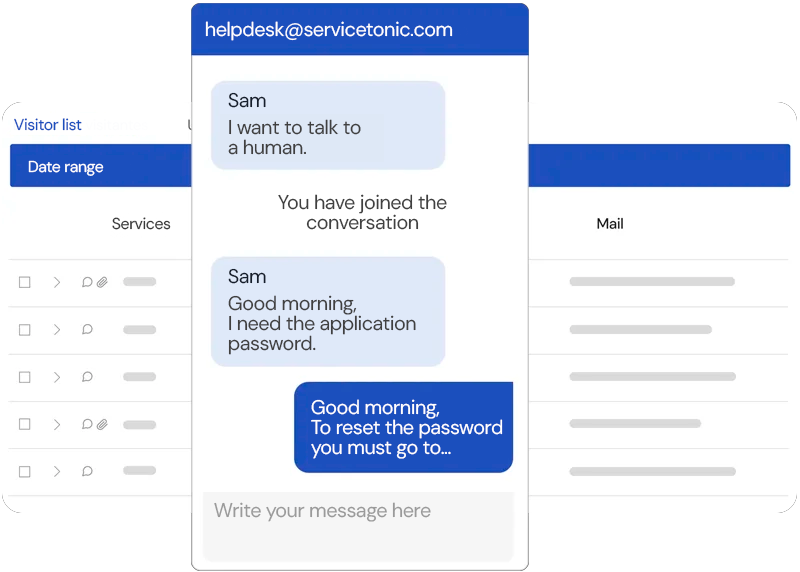
| Chat channel in your Service Desk | Customer support | Optimization of the user experience | Real-time communication between agents and users | Virtual Assistants| Chat channel in your Service Desk | Customer support | Optimization of the user experience | Real-time communication between agents and users | Virtual Assistants
Instant communication with your customers
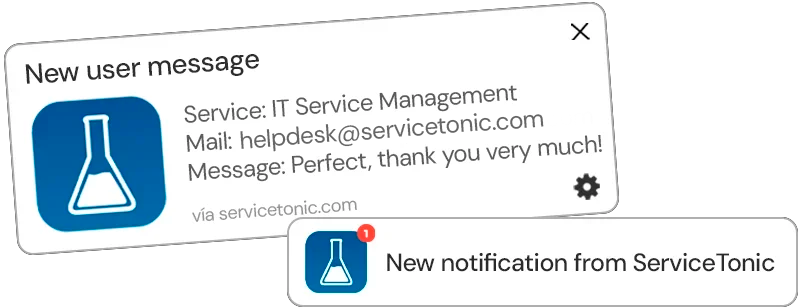
Chat integrated into your User Portal and website
Real-time conversions
Deliver fast, smooth and effective responses. Conversations take place in real time, allowing your agents to resolve incidents, answer queries and improve your customer service.
Benefits of having a Live Chat
A tool integrated into our Help Desk platform that will allow you to interact with users immediately, optimizing response times, increasing customer satisfaction and improving the efficiency of your support team.
Increased Productivity
Live chat allows your agents to handle multiple conversations at the same time, without sacrificing service quality. This translates into greater operational efficiency.
Improved customer experience
Fast and direct service increases customer satisfaction and reduces friction in the support process. This strengthens your brand image and builds customer loyalty.
Unified multichannel service
Chat complements other channels available on ServiceTonic – such as email, web forms or telephone – offering an omnichannel support experience from a single platform.
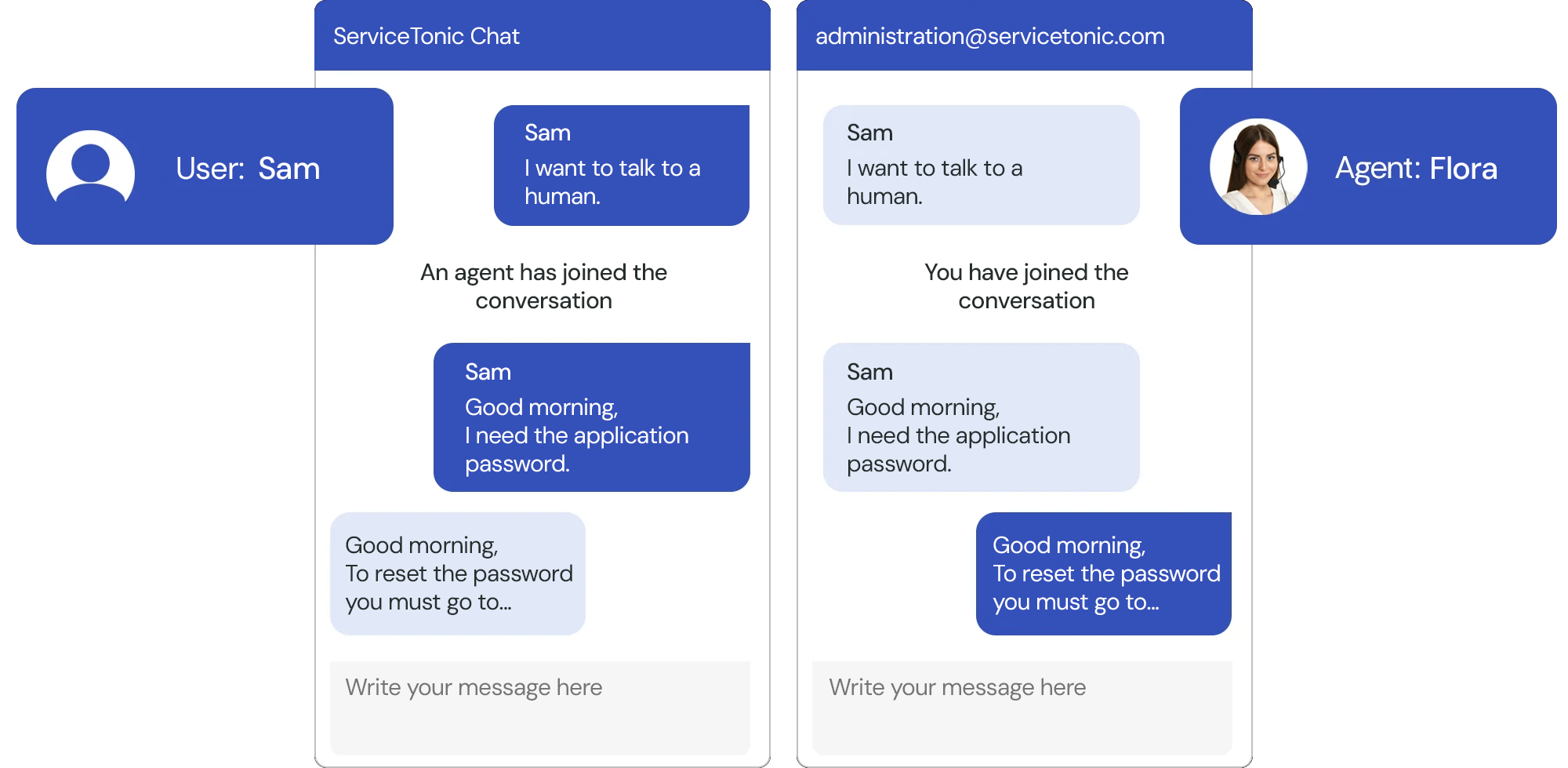
Key Chat functionalities
Automatic ticket creation
Create or update a ticket from a chat session, including attachments and transcribing the entire conversation between agent and user or customer.
Conversation history
Chats: Retrieve past conversations and manage chat lists. Consult the conversation with a given user at any time, and let any agent pick up where they left off.
Transfers between agents
The conversation can be transferred to another agent without losing the thread or information, ensuring continuous and professional communication.
AI Agents
Train the Virtual Assistants to provide instant responses to users based on internal documentation, URLs, Knowledge Base, and ticket history.
Visitor management
Monitor all active sessions on a single Service Desk screen: see the status of each chat, the source IP, the user’s name, the assigned agent and the start date and time.
Real-time notifications
Both the user and the agent are instantly alerted to new messages, improving responsiveness and preventing conversations from being left pending.
Customizable Software
Great support team
You can count on an excellent team of professionals who will be at your service from day one.
Maximum Security
Discover how to transform customer service
Want to see ServiceTonic’s real-time chat in action?
Discover how to transform customer service
Want to see ServiceTonic’s real-time chat in action?
