Assign, design, and print QR codes for effective asset management
With ServiceTonic’s QRTonic feature, you can assign a QR code to each device, design and print the labels, helping you achieve efficient asset management.
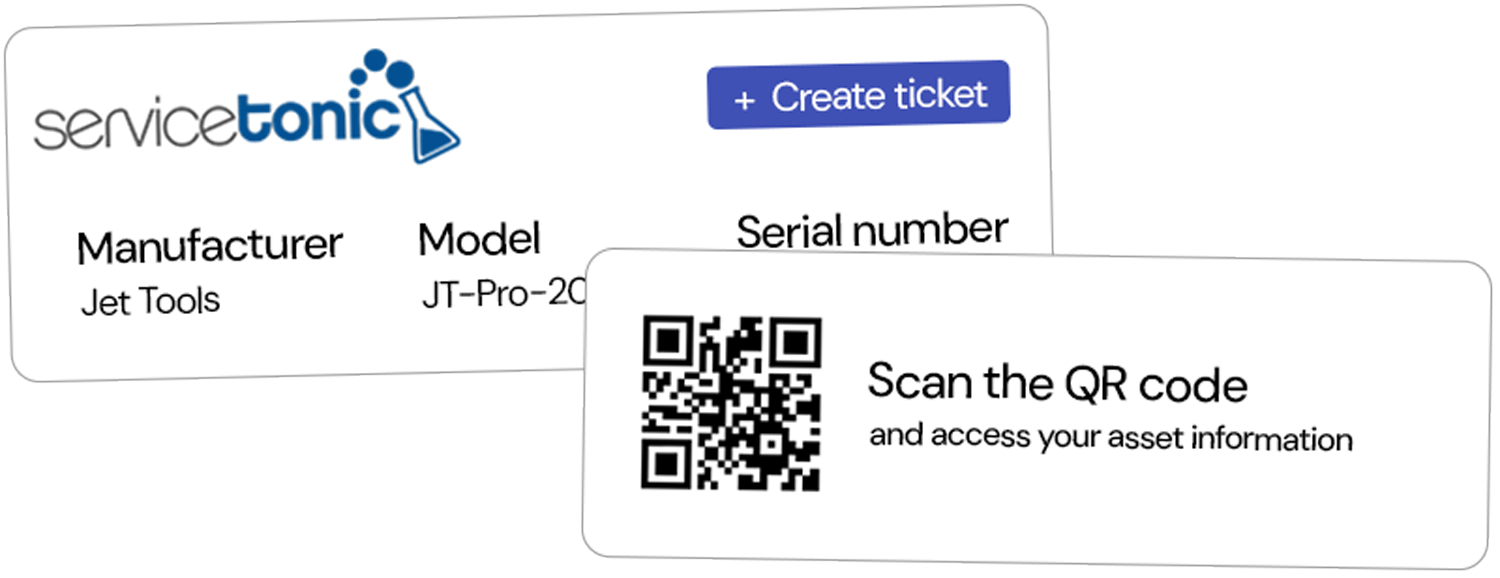
How Do QR Codes Work with QRTonic?
From identification to incident resolution, QRTonic streamlines every step of the process. Scan the asset’s QR code to instantly access its information, history, requests, or associated tasks.