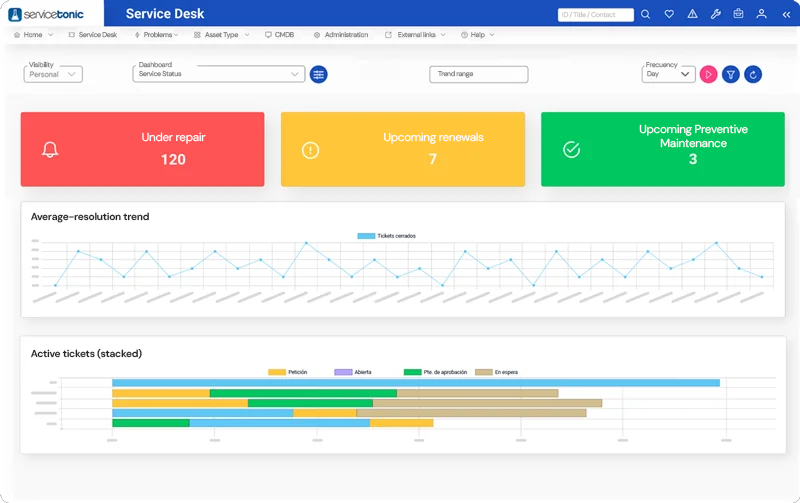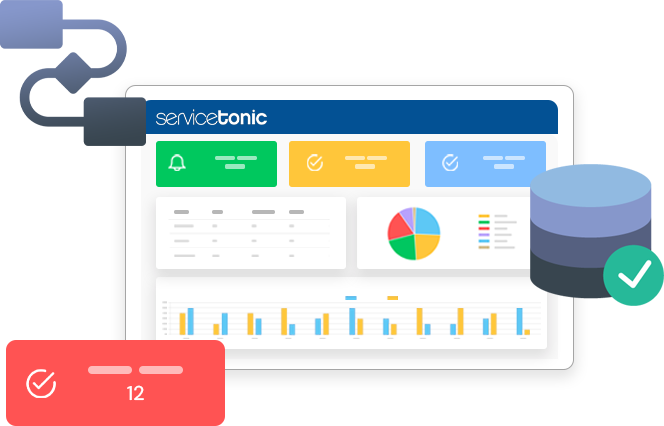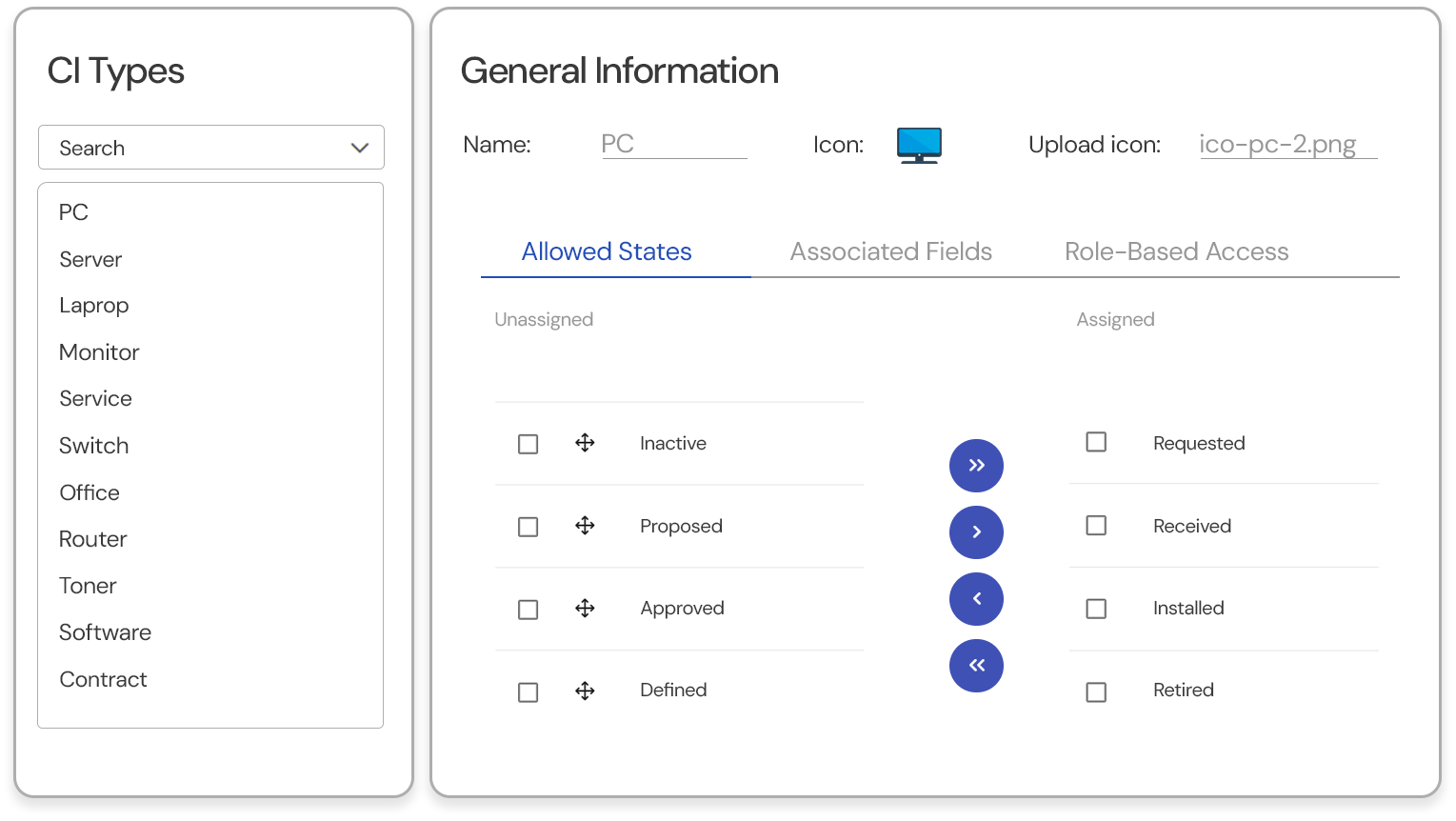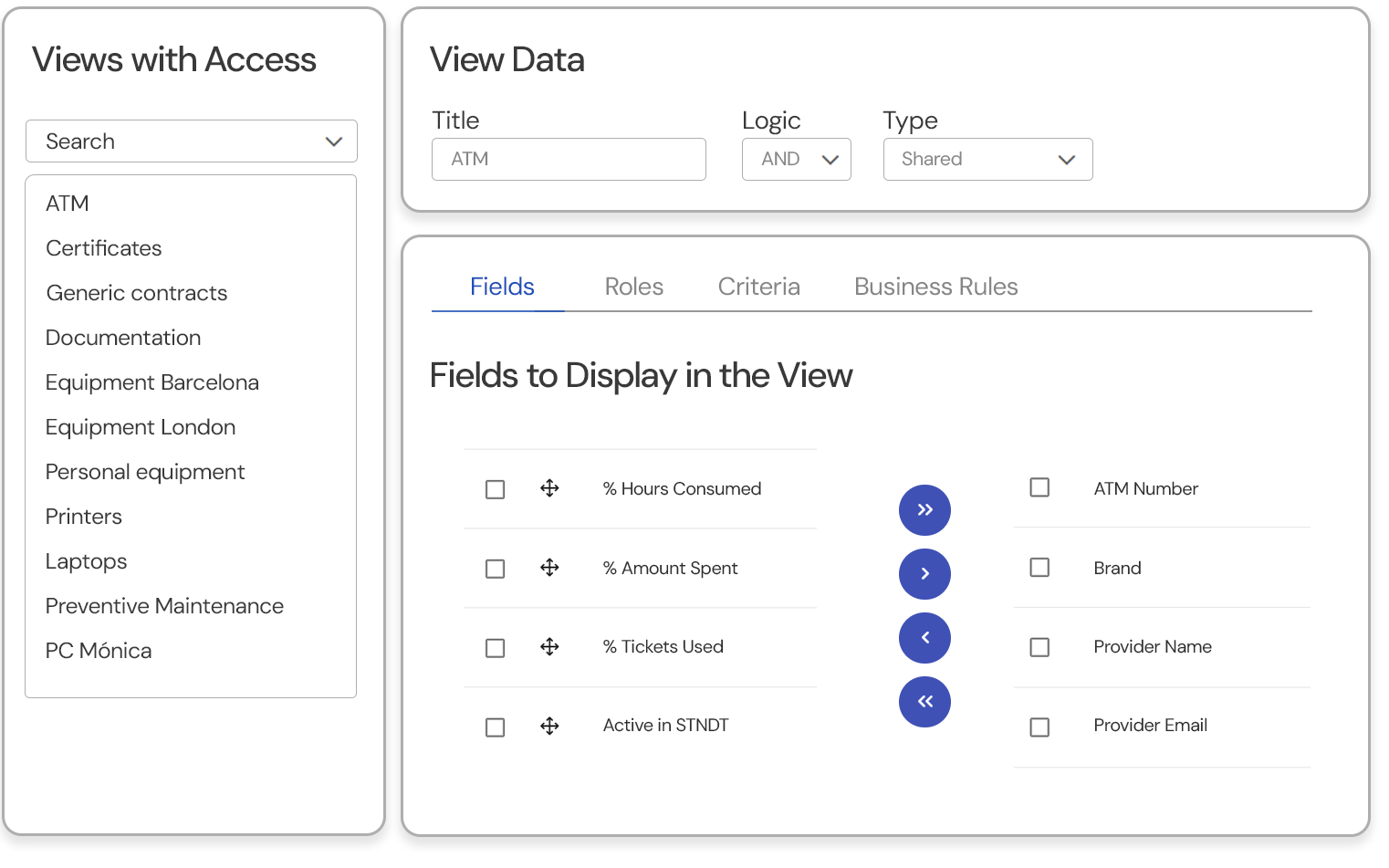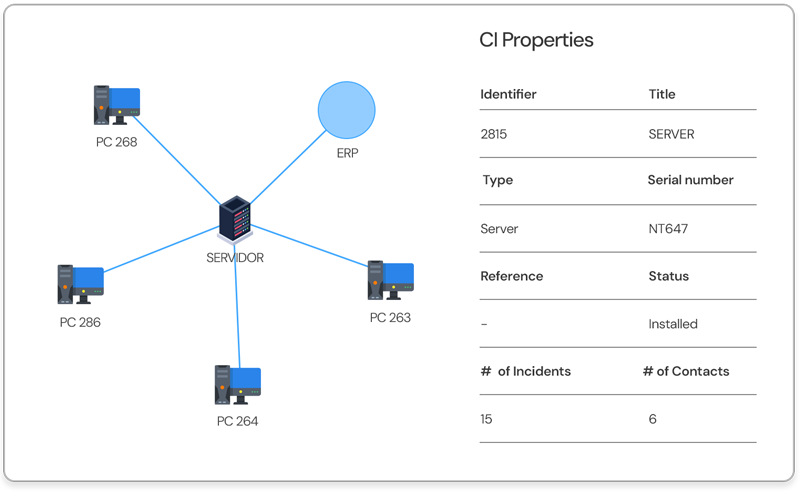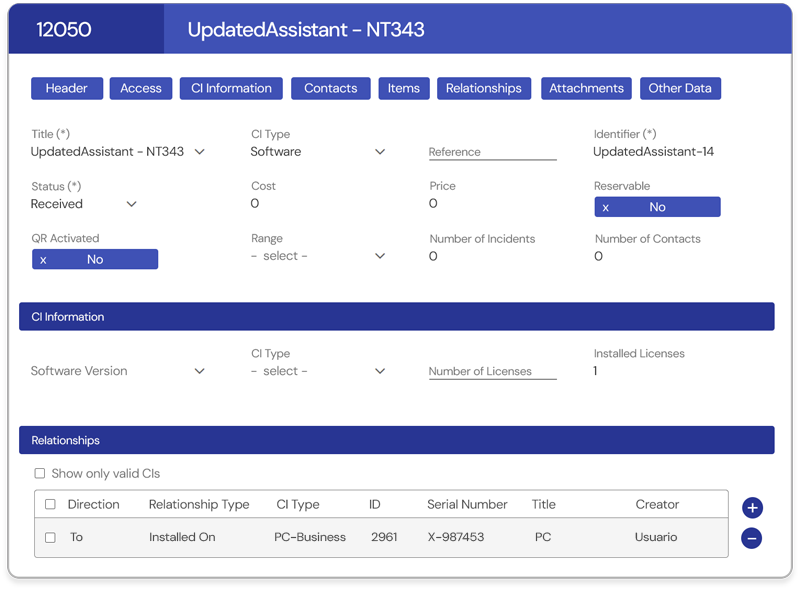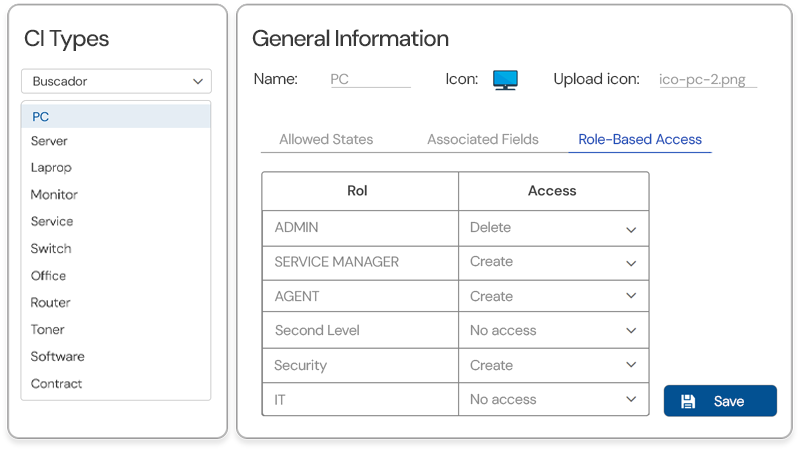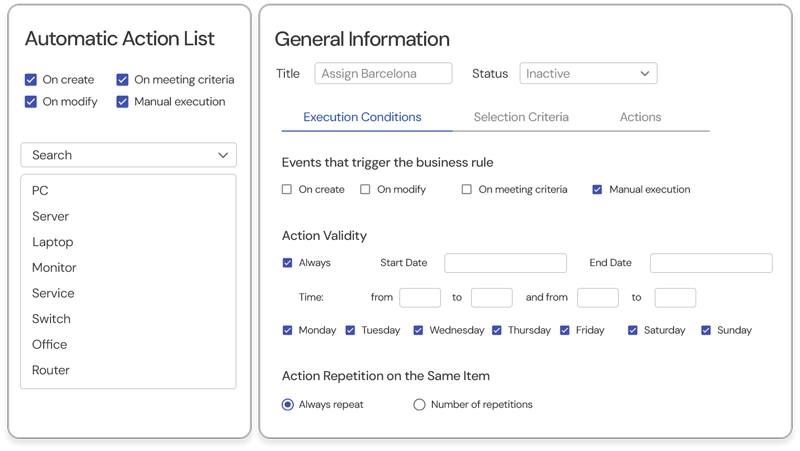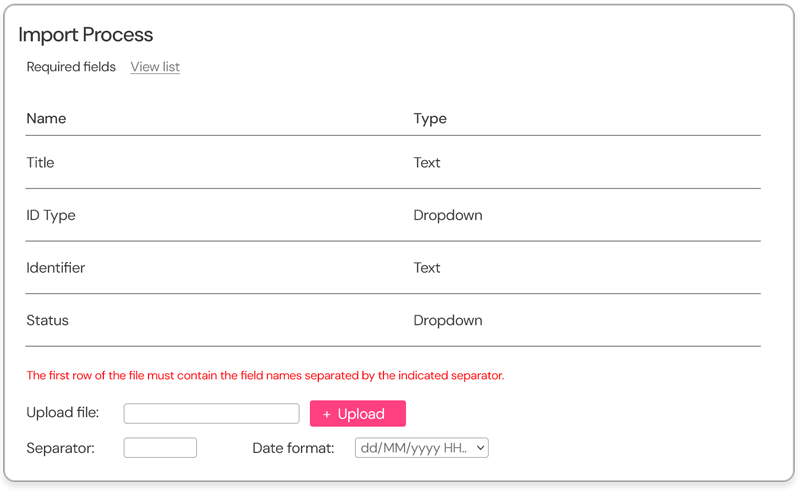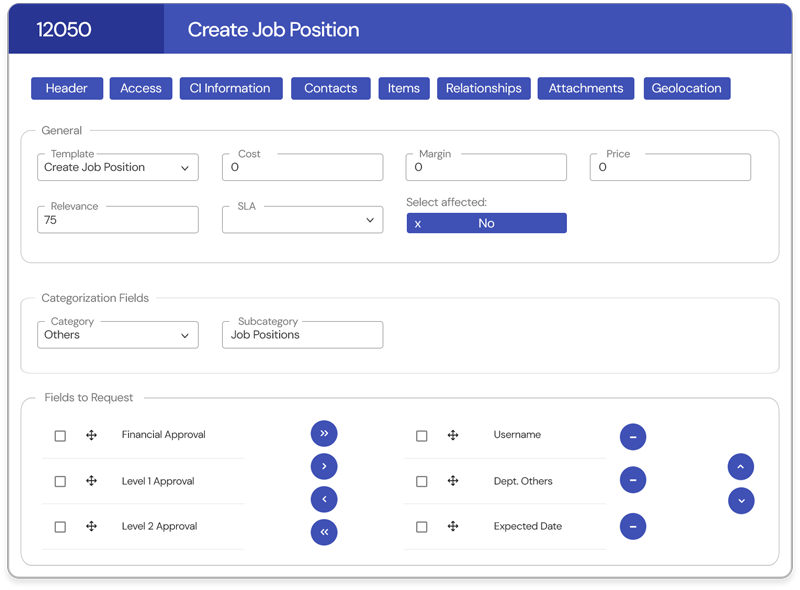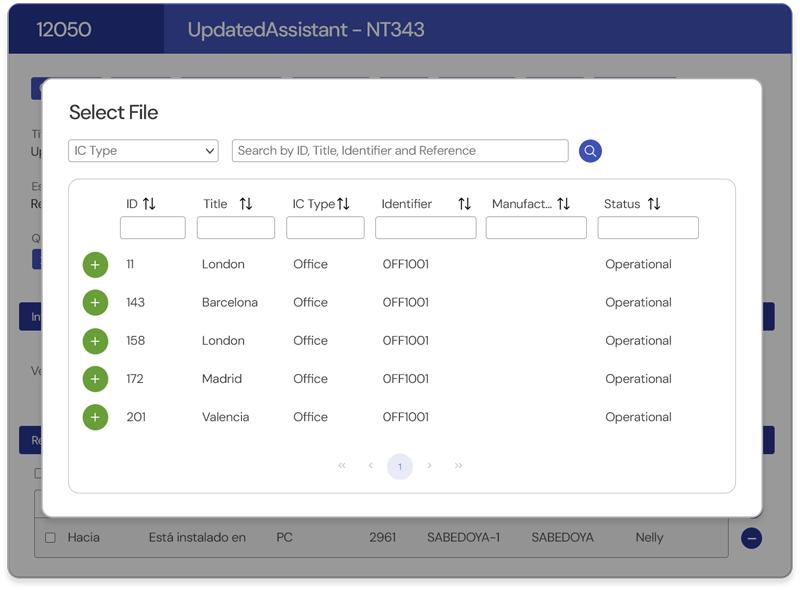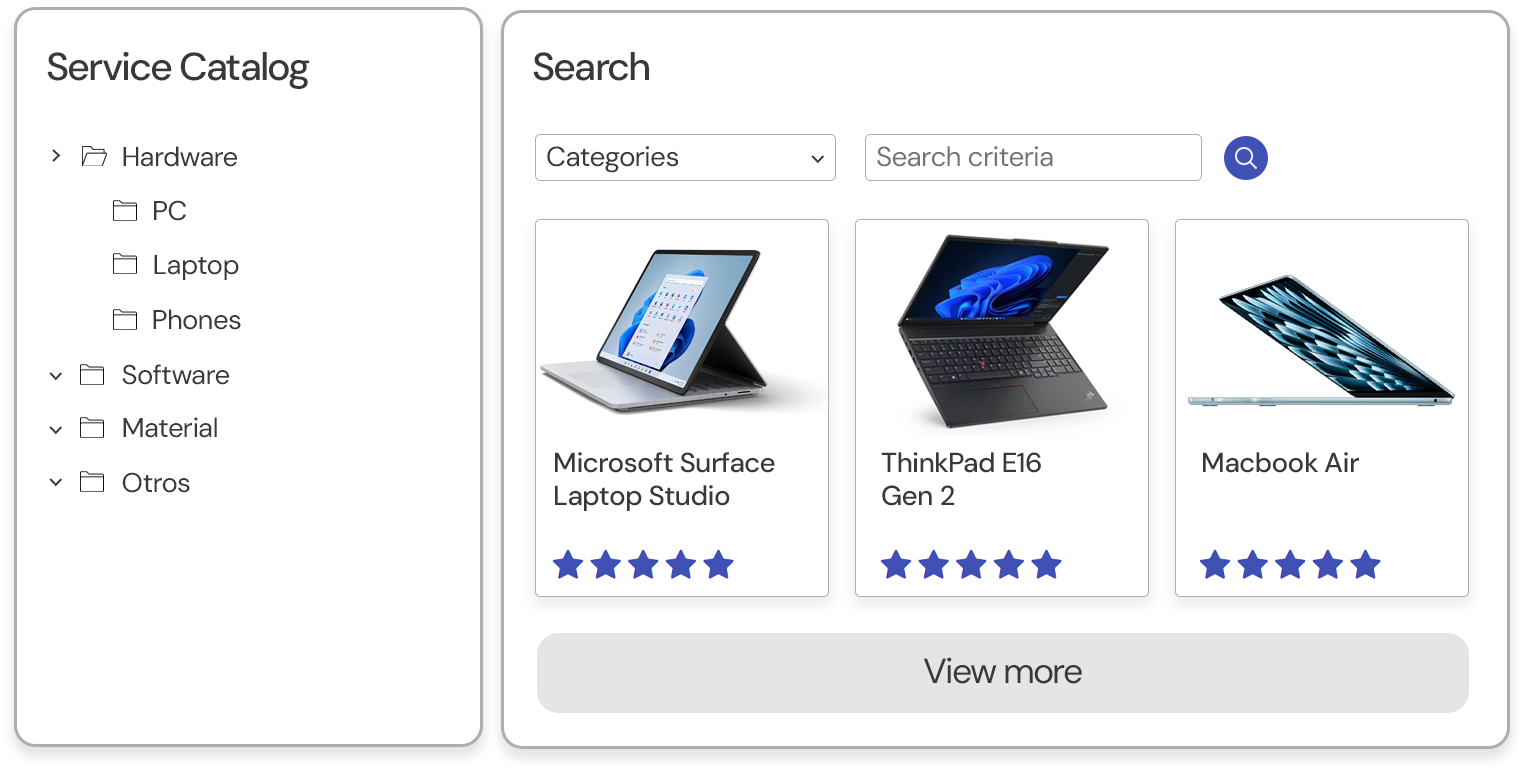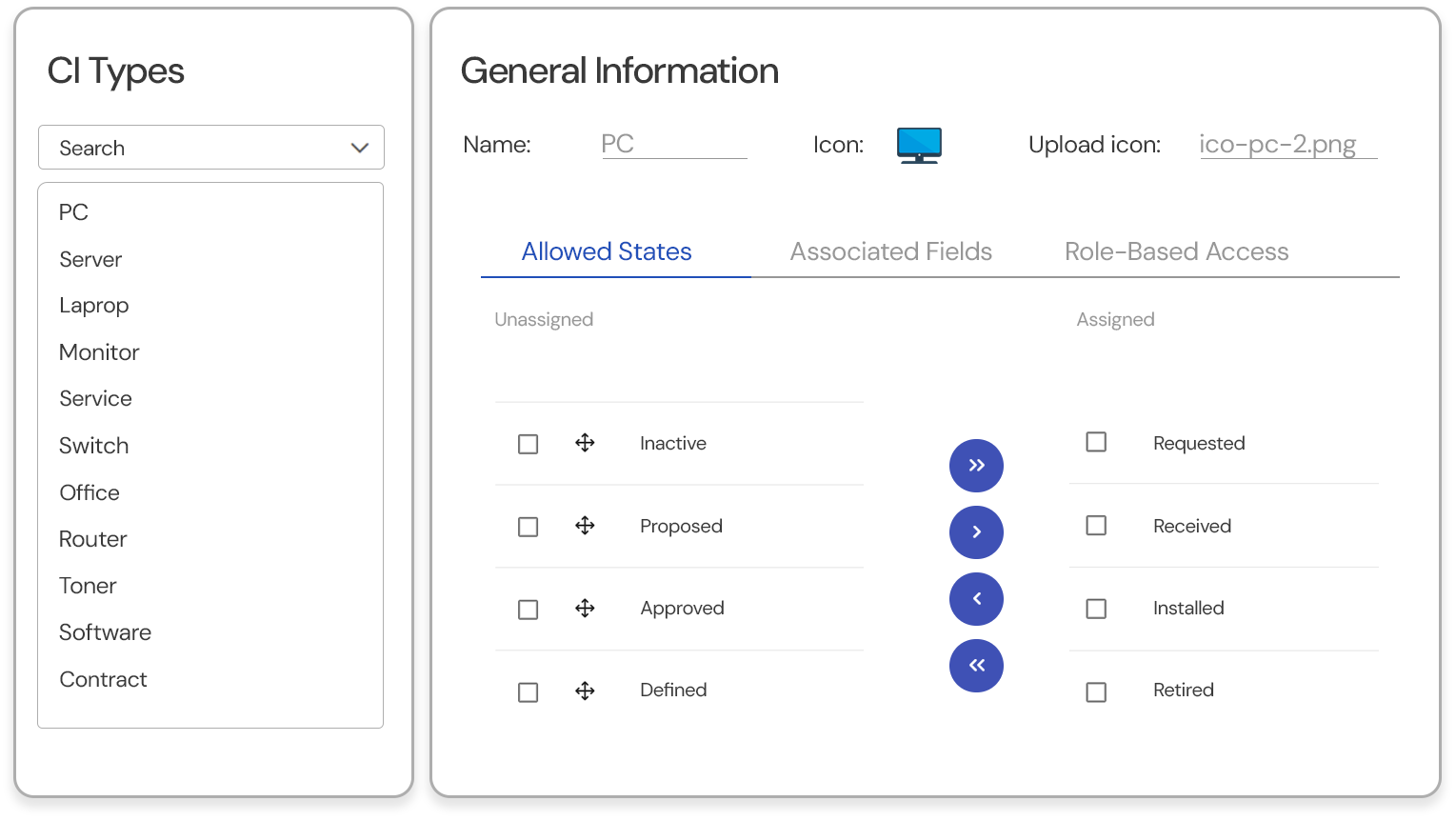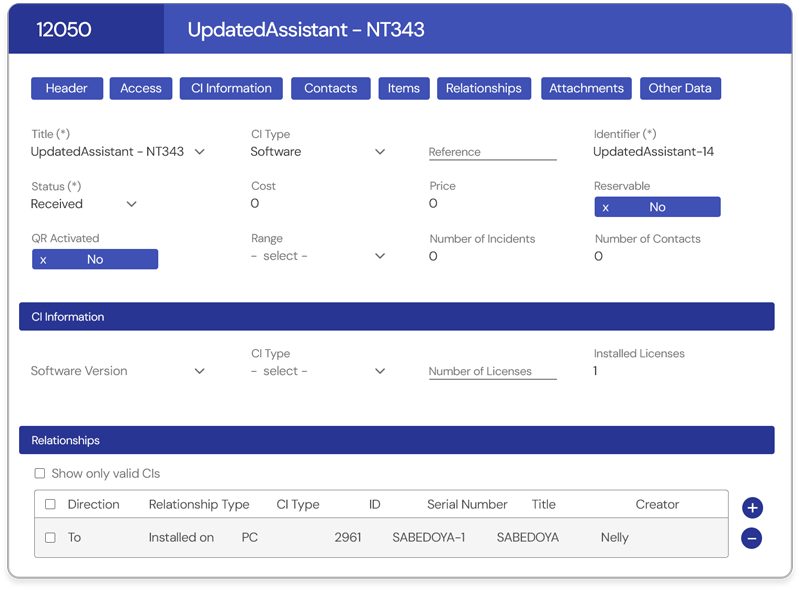IT Asset Management in the CMDB
Combine a powerful Configuration Management Database (CMDB) with Artificial Intelligence to gain full visibility of your assets and processes. From centralized management to intelligent automation, our solution is designed to optimize operations, reduce risks, and accelerate issue resolution.
How does ServiceTonic’s CMDB work?
The Configuration Management Database (CMDB) is the central repository for all assets involved in IT service management. It maps relationships between assets as well as links between assets and their owners, contacts, incidents, problems, or change requests.
Configuration and Structure
Tailor the CMDB to your infrastructure by defining CI types, attributes, statuses, and custom relationships. This flexibility enhances control and decision-making, giving you a precise reflection of your IT environment.
Custom CMDB Views
Display only the relevant information for each CI and its associated elements. With structured and visible data, you can manage more clearly, anticipate impacts, and maintain operational control with ease.
Interactive Visual Map
Visually explore the relationships between your CIs with an interactive map. This dynamic view makes dependencies easier to understand, improves team collaboration, and speeds up incident resolution.
Integration with Service Processes
Link CIs with incidents, requests, problems, and contacts to achieve fully integrated management. Traceability enhances control, improves communication between teams, and boosts response times to incidents.
Access Control and Change Tracking
Set access levels according to each agent’s role and log every action performed on CIs. Ensure security, transparency, and regulatory compliance with a complete audit trail of all operations.
Automation with Business Rules
Configure alerts and automatically apply changes to CI attributes based on defined conditions. This operational intelligence improves efficiency, reduces errors, and enables proactive IT environment management.
Bulk CI Import
Upload CIs from CSV files and automatically classify them in the CMDB.
Save time, avoid errors, and ensure an organized management process from the start.
Managing Products and Services as CIs
Integrate catalog products and services as CIs within the CMDB.
This improves traceability and provides a strategic view of each service’s impact on your IT infrastructure.
Relationship Between Tickets and Assets/CI
Easily link assets and configuration items (CIs) to tickets to get a complete view of affected devices and services.
Enhances traceability, speeds up root cause identification, and enables faster and more accurate incident resolution.
Asset Visualization in the User Portal
Allow users to view their assigned assets directly from the portal and create tickets with a single click.
Optimizes the user experience, improves communication, and accelerates incident resolution from the very first contact.
Configuration and Structure
Tailor the CMDB to your infrastructure by defining CI types, attributes, statuses, and custom relationships. This flexibility enhances control and decision-making, giving you a precise reflection of your IT environment.
Custom CMDB Views
Display only the relevant information for each CI and its associated elements. With structured and visible data, you can manage more clearly, anticipate impacts, and maintain operational control with ease.
Interactive Visual Map
Visually explore the relationships between your CIs with an interactive map. This dynamic view makes dependencies easier to understand, improves team collaboration, and speeds up incident resolution.
Integration with Service Processes
Link CIs with incidents, requests, problems, and contacts to achieve fully integrated management. Traceability enhances control, improves communication between teams, and boosts response times to incidents.
Access Control and Change Tracking
Set access levels according to each agent’s role and log every action performed on CIs. Ensure security, transparency, and regulatory compliance with a complete audit trail of all operations.
Automation with Business Rules
Configure alerts and automatically apply changes to CI attributes based on defined conditions. This operational intelligence improves efficiency, reduces errors, and enables proactive IT environment management.
Bulk CI Import
Upload CIs from CSV files and automatically classify them in the CMDB.
Save time, avoid errors, and ensure an organized management process from the start.
Managing Products and Services as CIs
Integrate catalog products and services as CIs within the CMDB.
This improves traceability and provides a strategic view of each service’s impact on your IT infrastructure.
Relationship Between Tickets and Assets/CI
Easily link assets and configuration items (CIs) to tickets to get a complete view of affected devices and services.
Enhances traceability, speeds up root cause identification, and enables faster and more accurate incident resolution.
Asset Visualization in the User Portal
Allow users to view their assigned assets directly from the portal and create tickets with a single click.
Optimizes the user experience, improves communication, and accelerates incident resolution from the very first contact.